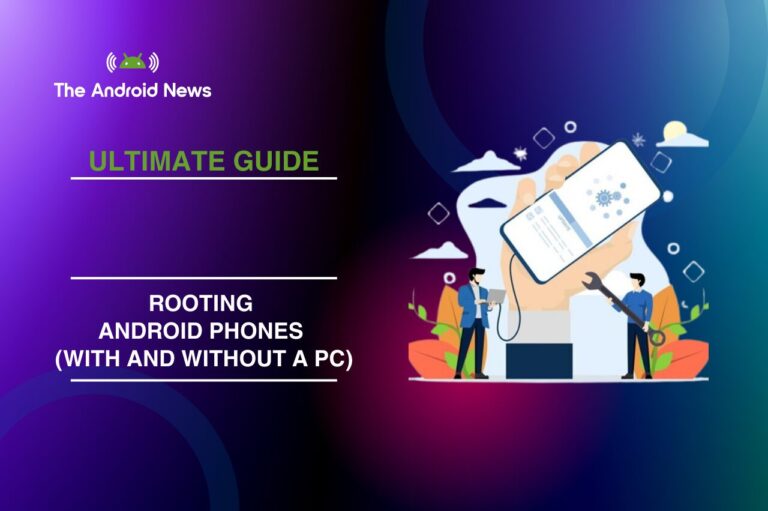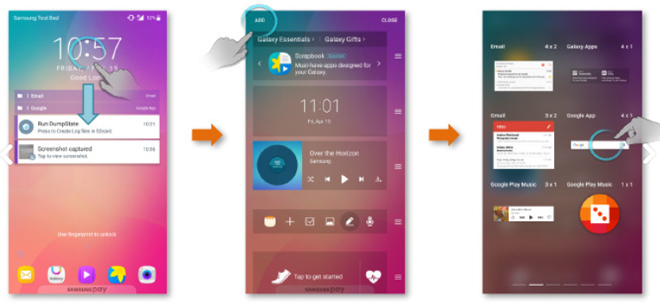Android 16 Beta: What we expect in 2025
Android 16 Beta is finally released, and it could redefine the way we interact with our smartphones. This update brings smarter AI, new privacy features, and tools that make your life easier, offering a glimpse into the future of mobile technology.
Whether you’re a developer eager to test your apps on the latest platform or just someone who loves being the first to explore cutting-edge tech, this guide has everything you need to dive into Android 16 Beta. Let’s jump in and see what makes it so special!
Expected Timeline
Google has been moving fast with Android 16, and here’s what you can expect
Compared to previous releases, Google is speeding things up. For example, Android 15’s public beta didn’t roll out until April, but Android 16 is expected to hit the public beta stage earlier—around May or June 2024. This faster timeline shows Google’s commitment to delivering updates more efficiently, as mentioned in their official developer blog.
What’s New in Android 16? Features That’ll Make You Excited
Smarter Photo Sharing Without Sacrificing Privacy
Ever felt uneasy about giving apps full access to your photo gallery? Android 16 fixes that with an upgraded photo picker. Now, you can share specific photos or videos without letting apps browse your entire library.
For instance, if you’re uploading a picture to Instagram, you can select just that image—no need to let the app peek at your vacation snaps or family photos. It’s a small change, but one that makes a big difference for privacy-conscious users.
Health Data Sharing Made Simple
Android 16 takes health management to the next level with its revamped Health Connect platform. You can now securely share medical data—like lab results or prescription information—directly with healthcare providers.
This is a game-changer for health apps, making it easier to keep all your medical info in one place. As Android Authority points out, this feature could lead to more integrated and user-friendly health solutions.
Gemini AI: Your New Personal Assistant
Meet Gemini, Google’s next-gen AI assistant, which is now deeply integrated into Android 16. Gemini isn’t just smarter—it’s more intuitive. It learns from your habits to offer personalized suggestions, like recommending a playlist when you plug in your headphones or reminding you to call a friend you haven’t spoken to in a while. According to The Verge, Gemini represents a significant leap forward in making smartphones feel truly personal and responsive.
Google Keep Gets a System-wide Upgrade
Google Keep, the popular note-taking app, is now a system app in Android 16. Pre-installed on all devices running the new OS, it integrates seamlessly with other Google services like Calendar, Gmail, and Docs.
Plus, it comes with a fresh design overhaul, making it easier to use and more feature-rich than ever before. Whether you’re jotting down reminders or organizing projects, Google Keep is now more versatile than ever.
Additional Rumors and Expectations for Google I/O 2025
- AI Features: Google continues to focus on AI, introducing features such as Live translations and Circle to Search, which uses Google Lens to search for anything from the Internet. Additionally, the Pixel 9 series introduced the “ADD ME” feature, allowing photographers to include themselves in photo albums. There are also rumors of a locally run Gemini model.
- Google XR: There are rumors that Google may launch another OS for VR Headsets and possibly a headset too. This would be a direct competitor to Apple Vision Pro and Meta Oculus. Given Google’s extensive gaming rights, they could potentially disrupt this market. However, past ventures like Stadia were eventually closed, so this may be another experiment from Google.
- WearOS and Android TV Updates: Google may launch the next version of WearOS, used in many smartwatches, and another new update of Android TV and Google TV. Furthermore, Google might announce expansions of their Google Wallet services to new countries, including Egypt, Venezuela, and Pakistan.
How to Join the Android 16 Beta Program
For Users:
Enroll Your Pixel Device If you own a compatible Pixel device, joining the beta program is simple:
Compatible devices include the Pixel 6, 7, and 8 series. Older models may not be supported, so double-check compatibility before proceeding.
For Developers:
Set Up the Android Emulator Developers can test Android 16 features without installing the beta on a physical device by using the Android Emulator. Here’s how:
Benefits and Risks of Joining the Beta
Why You Should Join
What to Watch Out For
Compatibility: Which Devices Support Android 16 Beta?
Initially, the Android 16 Beta is available for Pixel devices, including:
Google may expand compatibility to other devices later in the beta phase, so keep an eye on the official Android Beta Program website for updates.
How to Report Bugs and Provide Feedback
Your feedback matters! If you encounter any issues while using the beta, here’s how you can report them:
By reporting bugs, you’re helping shape the final release of Android 16.
Conclusion
Android 16 Beta is your chance to experience the future of mobile technology today. With its innovative features, enhanced privacy controls, and seamless AI integration, it’s set to revolutionize how we use our devices.
Whether you’re a developer looking to optimize your apps or a user eager to try the latest innovations, now’s the time to get involved. Follow the steps above to join the beta program and explore the future of Android firsthand!