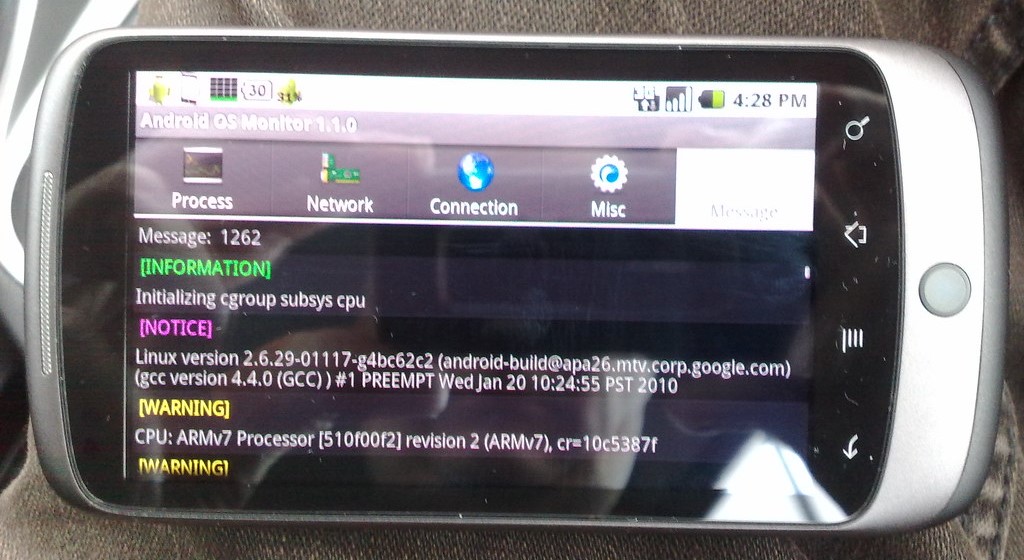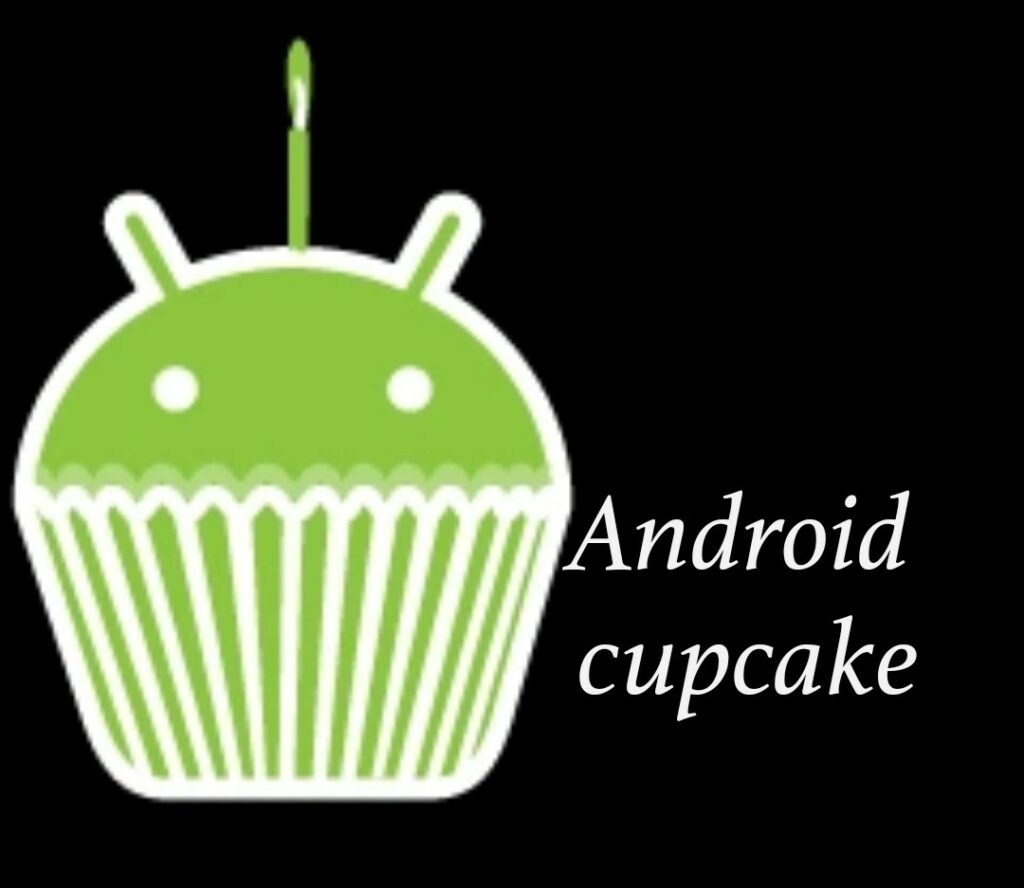Android Versions, best Evolution till Android 14
Welcome to the world of the Android version, where innovation meets evolution! If you’re an Android enthusiast or simply someone curious about the fascinating journey of the world’s most popular mobile operating system, you’re in the right place. In this blog, we will embark on a journey through time, exploring the diverse and ever-evolving landscape of Android versions.
From the early days when Android was a fledgling mobile platform to the latest cutting-edge features and updates, we’ll delve into the rich history of Android versions. So, grab a cup of your favorite beverage, get comfortable, and join us as we take a stroll through the remarkable story of “All the Android Versions.” Let’s uncover the technological milestones, user experiences, and exciting transformations that have shaped Android into what it is today.
Table of Contents
List of Android Versions
Here we will see a list of all the Android version names and Android APIs used by these versions and then we will look at the detailed features of these versions.
Android 1.0 (No codename):
- Released: This Android version was released on September 23, 2008
- API: Android API 1
- Features: Basic smartphone functionalities, including calling, messaging, and web browsing.
Android 1.1(No codename):
- Released: This Android version was released on February 9, 2009
- API: Android API 2
- Features: Improved browser performance, MMS support, additional languages, and enhanced security, stability, and overall user experience.
Android 1.5 (Cupcake):
- Released: This Android version was released on April 27, 2009
- API: Android API 3
- Features: Added widgets, video recording, and the on-screen keyboard.
Android 1.6 (Donut):
- Released: This Android version was released on September 15, 2009
- API: Android API 4
- Features: Improved search functionality, better camera support, and updated UI.
Android 2.0/2.0.1/2.1 (Eclair):
- Released: This Android version was released on October 26, 2009 (2.0), December 3, 2009, and January 12, 2010 (2.1)
- API: Android API 5/6/7
- Features: Added turn-by-turn navigation, multiple account support, and HTML5 support.
Android 2.2– 2.2.3 (Froyo):
- Released: This Android version was released on May 20, 2010
- API: Android API 8
- Features: Introduced JIT compilation for improved performance and support for Adobe Flash.
Android 2.3– 2.3.2/2.3.3 – 2.3.7 (Gingerbread):
- Released: This Android version released on December 6, 2010(2.3– 2.3.2), February 9, 2011(2.3.3 – 2.3.7)
- API: Android API 9/10
- Features: Enhanced user interface, near-field communication (NFC) support, and better gaming performance.
Android 3.0/3.1/3.2 (Honeycomb):
- Released: This Android version was released on February 22, 2011 (3.0), May 10, 2011 (3.1), July 15, 2011 (3.2)
- API: Android API 11/12/13
- Features: Designed for tablets, introduced a new “Holographic” user interface, and improved multitasking.
Android 4.0 (Ice Cream Sandwich):
- Released: This Android version was released on October 18, 2011
- API: Android API 14/15
- Features: Unified UI for smartphones and tablets, improved notifications, and facial recognition.
Android 4.1/4.2/4.3 (Jelly Bean):
- Released: This Android version was released on July 9, 2012 (4.1), November 13, 2012 (4.2), July 24, 2013 (4.3)
- API: Android API 16/17/18
- Features: Improved performance, Google Now, and enhanced notifications.

Android 4.4 (KitKat):
- Released: This Android version was released on October 31, 2013
- API: Android API 19/20
- Features: Enhanced performance on lower-end devices, improved battery life, and a more immersive UI.
Android 5.0/5.1 (Lollipop):
- Released: This Android version was released on November 3, 2014 (5.0), March 9, 2015 (5.1)
- API: Android API 21/22
- Features: Material Design UI, improved runtime (ART), and multiple user profiles.
Android 6.0 (Marshmallow):
- Released: This Android version was released on October 5, 2015
- API: Android API 23
- Features: App permissions, battery-saving Doze mode, and improved app linking.
Android 7.0/7.1 (Nougat):
- Released: This Android version was released on August 22, 2016 (7.0), December 5, 2016 (7.1)
- API: Android API 24/25
- Features: Multi-window support, enhanced notifications, and Daydream VR.
Android 8.0/8.1 (Oreo):
- Released: This Android version was released on August 21, 2017 (8.0), December 5, 2017 (8.1)
- API: Android API 26/27
- Features: Picture-in-Picture mode, improved notifications, and Project Treble for faster updates.
Android 9 (Pie):
- Released: This Android version was released on August 6, 2018
- API: Android API 28
- Features: Gesture-based navigation, adaptive battery, and Digital Wellbeing.
Android 10 (Q):
- Released: This Android version was released on September 3, 2019
- API: Android API 29
- Features: Dark theme, improved privacy controls, and native support for foldable devices.
Android 11:
- Released: This Android version was released on September 8, 2020
- API: Android API 30
- Features: Conversations, Bubbles, and enhanced media controls.
Android 12/12L:
- Released: This Android version was released on October 4, 2021 (beta), and March 7, 2022 (12L).
- API: Android API 31/32
- Features: Material you design, improved privacy indicators, and haptic feedback.
Android 13:
- Released: This Android version was released on August 15, 2022
- API: Android API 33
- Features: Conversations, Bubbles, and enhanced media controls.
Android 14:
- Released: This Android version was released on October 4, 2023
- API: Android API 34
Now you will see a detailed featured description of all Android versions till today.
Android Version 1.0 (No Codename – September 23, 2008)
Google’s mobile operating system was introduced first in the form of Android 1.0. It introduced basic smartphone functionalities like Gmail integration, Google Maps with directions, and a web browser for searching. This Android version also introduced the Android Market known as Google Play Store to download and install applications that are developed by independent developers that are basically third-party applications.
Android 1.0 was a significant step toward displaying Google’s services on mobile devices. It also supports voice commands, a virtual keyboard, and synchronization of Google accounts. While doing a comparison with the later versions, Android 1.0 set the stage for the platform’s growth and the development of a vibrant Android app network.

Android version 1.5 (Cupcake – April 27, 2009)
The first significant update to Android was basically this Android version. It introduced an on-screen keyboard, that makes it easy for the users to add text in any application like in a chatting app or in a document. Enabling the users to customize their device’s appearance and functionality by introducing widgets on the home screen this Android version makes the users happier.
Moreover, this version allows the camera app to record videos as well which makes it easy for the users to have a memory of their precious moments. This version’s copy-paste functionality enhanced user convenience. Cupcake plays an important role in refining the Android experience and making app development more versatile.
Android Version 1.6 (Donut – September 15, 2009)
Donut expanded Android’s capabilities and user experience. It added new resolution settings in the camera enhanced camera support and improved the gallery photo management by managing them into different folders according to their relation. This Android version gives support for CDMA networks that allow Android’s broadening reach to more carriers this is because of using API 3 in this Android version.
Text-to-speech synthesis was introduced, allowing for speech output of text-based information. By enabling users to search the Android Market for Android apps this version of Android takes a significant step forward. This Android version allows Android’s growing popularity and the increasing availability of apps.
Android Version 2.0/2.1 (Eclair – October 26, 2009)
Eclair was a major update that brought several important features in Android app development for developers. It brings a massive change in the world of navigation by introducing Google Maps Navigation which provides step-by-step GPS directions.
This Android version also offers multiple account support so that users can add multiple Google accounts to their devices and can manage their different businesses or personal matters easily. With the help of HTML5 support browsing experience also improved.
The user interface is enhanced as well which makes it more polished and user-friendly. This Android version was updated in terms of both functionality and user experience.
Android Version 2.2 (Froyo – May 20, 2010)
This Android version was all about performance and flexibility. It introduced Just-In-Time (JIT) compilation, significantly boosting app execution speed. This Android version also featured support for Adobe Flash in the web browser that enables users to access vast multimedia content on websites.
Moreover, by allowing USB tethering and Wi-Fi hotspot functionality it allows devices to share their internet connection with others which was very beneficial for the users. Another notable feature was the ability to install apps on external storage, which expanded the app capacity of Android devices.
The Froyo Android version was a pivotal release that made Android devices faster and more capable while improving the overall user experience.
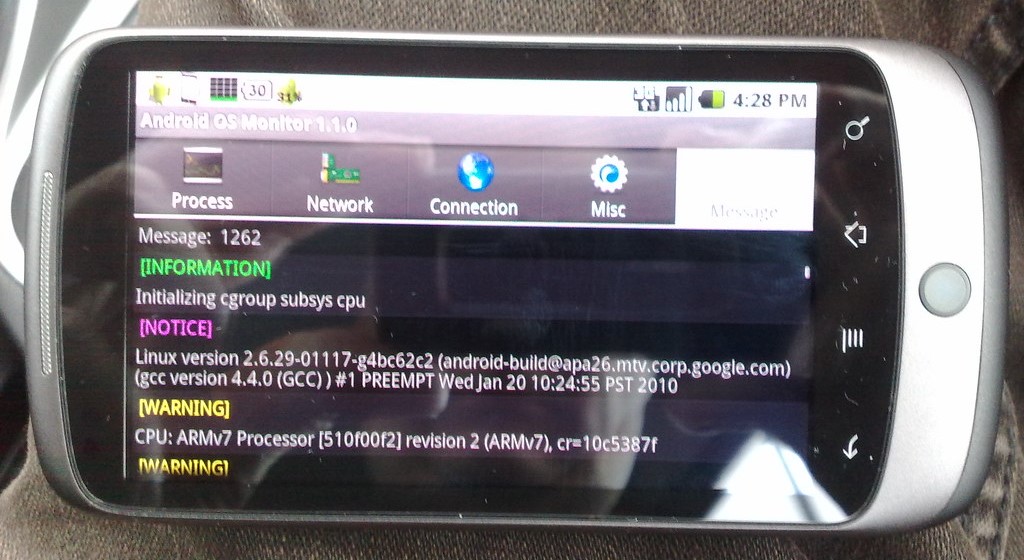
Android Version 2.3 (Gingerbread – December 2010)
This Android version named “Gingerbread,” offers a refining to the user interface and brings several improvements to the Android platform. To make the consumer enjoy an extra polished and user-friendly environment it delivered a visible layout that changed into greater present day and cohesive than earlier. The Gingerbread model also blanketed support for near-area conversation (NFC), commencing a manner for contactless payments and different interactions that had NFC.
Additionally, This Android version stepped forward with copy-paste functionality. To increase battery life it brought better power management in order that users can easily use the tool’s energy. It introduced assist for multiple cameras, starting up possibilities for video calling. Gingerbread turned into a significant step in Android’s evolution, setting the stage for future updates based on NFC.
Android Version 4.0 (Ice Cream Sandwich) – October 2011
Android 4.0 with the codename “Ice Cream Sandwich,” marked a major renovation of the Android user interface. It brought a more modern and visually appealing “Holo” design that offers a polished look to the Android apps. This version introduced features like face recognition for unlocking devices so that it could give more security measures. It enables Android to take screenshots without any external app like the third-party integration apps.
Through the Recent Android Apps menu this Android version improved multitasking. Ice Cream Sandwich also unified the smartphone and tablet versions of Android which provide a consistent experience across different device types. The introduction of Android Beam allowed users to share content through NFC further expanding the capabilities of NFC technology. This Android version was a pivotal release in Android’s history, focusing on both aesthetics and functionality.

Android Version 4.1/4.2/4.3 (Jelly Bean) – July 2012
Android Jelly Bean, encircling versions 4.1, 4.2, and 4.3, continued its journey to refine the user experience and introduced several prominent features. Project Butter aimed to make the system smoother and more responsive, with improvements in performance and touch responsiveness. Google Now made its debut, providing users with personalized information and search results that are predictive.
Moreover, stretchy notifications allowed for notifications that are more interactive, and Voice Search received enhancements, including offline voice typing. This Android version also introduced multi-user support on tablets and a feature called Daydream for displaying information when the device was idle. With these updates, Jelly Bean offered a more intuitive and enjoyable user experience while further solidifying Android’s place in the mobile network.
Android Version 4.4 (KitKat) – October 2013
Android 4.4, codenamed “KitKat,” focused on optimizing the operating system for lower-end and budget devices while introducing some design refinements. KitKat aimed to reduce memory usage and improve performance on devices with as little as 512MB of RAM, making Android more accessible to a wider range of users. The user interface received subtle changes, such as a more streamlined status bar and a new translucent navigation and notification bar.
This Android version also introduced the Google Experience Launcher, which later evolved into the Google Now Launcher. This version placed a strong emphasis on integration with Google services, with features like “OK Google” voice search directly from the home screen. KitKat was a step towards a more efficient and unified Android experience, focusing on accessibility and performance improvements.

Android Version 5.0 (Lollipop) – November 2014
Android 5.0, known as “Lollipop,” was a significant update with a focus on both design and functionality. Material Design was introduced, bringing a visually appealing and consistent design language to Android. Lollipop also introduced a new notification system with lock screen notifications, allowing users to interact with notifications without unlocking their devices. Under the hood, the ART runtime replaced the aging Dalvik runtime, improving app performance and efficiency.
Additionally, this Android version featured improvements in battery life through Project Volta, which optimized power consumption. Multi-user support was expanded to include guest mode and user profiles, making it more suitable for shared devices. Overall, Lollipop was a major step forward in terms of design and performance, enhancing the Android experience.
Android Version 6.0 (Marshmallow) – October 2015
Android 6.0, codenamed “Marshmallow,” continued the trend of refining and improving the Android experience. Marshmallow introduced a new permissions model that allows users to allow or block specific permissions to apps on a per-request basis, enhancing user privacy and control that is very beneficial for Android users. Google Now on Tap provides information in the form of text by analyzing the content on the screen.
The introduction of the “Doze” mode significantly improved battery life by reducing background activity when the device was at rest mood. This Android version also included native support for fingerprint sensors, which became increasingly common on Android devices. This version emphasized stability and security, making Android more user-friendly and secure.
Android Version 7.0/7.1 (Nougat) – August 2016
Android 7.0 and 7.1, collectively referred to as “Nougat,” brought several notable features and improvements. The split-screen multitasking feature allowed users to run two apps simultaneously, enhancing productivity. Nougat also introduced Vulkan API support for improved gaming performance and efficiency. Notifications received enhancements with Direct Reply, enabling quick responses from within the notification shade.
Further doze mode was optimized, conserving battery life even when the device was in motion. The Quick Settings menu received customization options, and this Android version introduced a data saver feature to help users manage their data usage effectively. This version focused on providing a more efficient and user-friendly experience while expanding Android’s capabilities.
Android Version 8.0/8.1 (Oreo) – August 2017
Android 8.0 and 8.1, collectively referred to as “Oreo,” introduced several improvements in performance, security, and usability. The “Picture-in-Picture” mode allowed users to view videos or video calls in a small window while using other apps. Notification dots provided at-a-glance information on app notifications directly on the home screen icons. Autofill with Google made it easier to fill in forms and passwords across apps.
Furthermore, this Android version enhanced battery life with background limits on app activity and introduced a more efficient runtime environment for the users. Project Treble, introduced in Oreo, aimed to streamline the Android update process, making it faster and more accessible for device manufacturers. In general, Oreo aimed to improve the user’s experience by making it more seamless, ensuring maximum security, and optimizing the system’s performance.

Android Version 9 (Pie) – August 2018
Android 9, known as “Pie,” brought a fresh and intuitive approach to navigation and user interface. The traditional three-button navigation was replaced by gesture-based navigation, offering a more fluid and intuitive way to interact with the device. Adaptive Battery uses machine learning to prioritize battery usage for apps and services users use most, extending battery life.
Digital Wellbeing tools were introduced, helping users monitor and manage their screen time and app usage for a healthier relationship with their devices. Android App Actions provided predictive shortcuts based on user behavior. Pie also introduced a new system of navigation and volume controls.
Overall, Android Pie aimed to enhance user well-being, streamline navigation, and improve device longevity through smart battery management and AI-driven features.
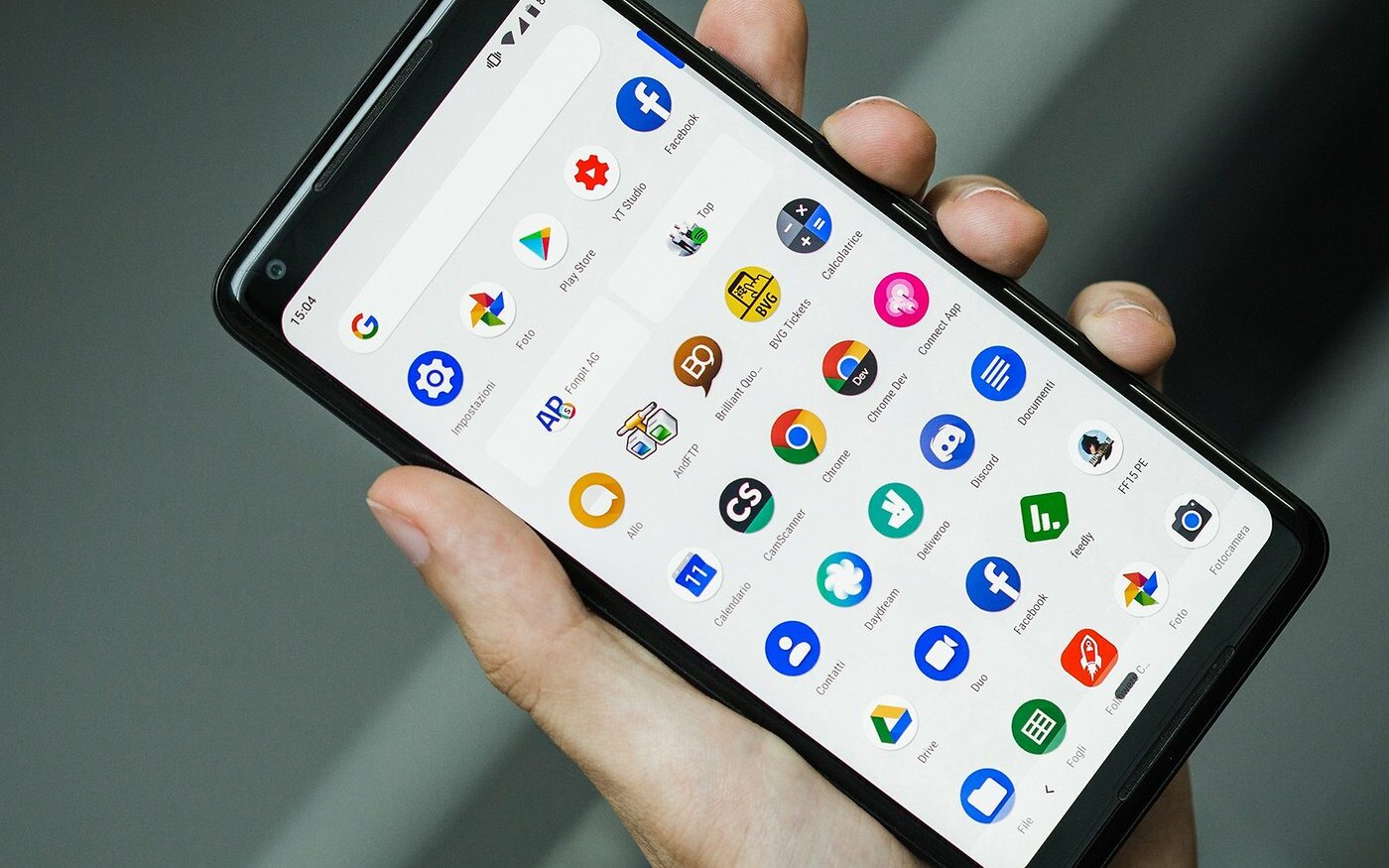
Android Version 10 – September 2019
Android 10, released in September 2019, introduced several significant changes and improvements. One of the notable features was the introduction of system-wide dark mode, which not only reduced eye strain but also helped conserve battery life on OLED screens. Gesture navigation was refined, offering a more intuitive and full-screen navigation experience. Android 10 also improved privacy controls, giving users more control over app permissions and the ability to limit location access to apps only while in use.
Introduction of the Project Mainline enabled the updating of core system components through the Play Store, enhancing security and efficiency. Android 10 emphasized digital well-being with the introduction of Focus Mode, allowing users to temporarily silence distracting apps. Overall, Android 10 focused on enhancing user privacy, device security, and user experience.
Android Version 11 – September 2020
Android 11, released in September 2020, is built upon the foundation laid by Android 10, with a continued focus on privacy, productivity, and user experience. The Conversations feature organized messaging notifications into a dedicated section in the notification shade, making it easier to keep track of important messages.
Bubbles provided a new way to multitask by allowing certain messaging apps to create floating chat heads for quick access. Android 11 introduced one-time permissions, giving users more control over their data privacy by allowing apps to request access to sensitive information on a per-user basis.
Additionally, it brought improvements in 5G connectivity, screen recording, and better support for foldable and dual-screen devices. Android 11 aimed to enhance the user experience with thoughtful refinements and productivity-focused features.
Android 12 – October 2021
Android 12, released in October 2021, brought a substantial visual service to the Android experience with the introduction of Material You. This design language allowed for greater customization of the system’s appearance, with dynamic theming based on user-chosen colors. Privacy Dashboard provided a comprehensive view of how and when apps accessed sensitive data, empowering users to make informed choices about their privacy.
Android 12 also introduced microphone and camera indicators to inform users when apps were actively using these hardware components. Haptic feedback received improvements for a more tangible and immersive user experience. Performance improvements, including faster app launch times and optimized power usage, further enhanced the overall speed and efficiency of the system. Android 12 aimed to offer a more personalized and secure experience while improving overall system performance.

Android 13 – August 2023
Android 13 boasts significant improvements in privacy, security, and customization. Enhanced privacy controls empower users to manage app permissions and data sharing more effectively, while strong security measures protect against malware and phishing threats. Customization options are expanded, enabling users to personalize their devices with themes and home screen modifications. Performance enhancements promise quicker app launches and smoother multitasking, and more efficient power management leads to extended battery life.
Overall, this version of Android delivers a more secure and personalized mobile experience, making it a compelling choice for users seeking a blend of privacy, customization, and improved performance.
Android version 14 – October 2023
On October 4th, Google unveiled Android 14, marking a significant leap in technological advancement. This latest Android iteration prioritizes user privacy by granting individuals the authority to dictate an app’s access to their image library.
Moreover, Google has raised the bar for app compatibility by setting the minimum SDK version at 22, ensuring users access more secure and up-to-date apps. Introducing the ‘Grammatical Inflection API,’ Android 14 now provides precise language control within apps, accommodating regional preferences.
For instance, some regions favor temperature measurements in Celsius over Fahrenheit. Additionally, the release offers an intuitive interface for toggling between regular and extreme energy-saving modes, optimizing device efficiency and conserving battery life with ease.”
Android 14 is the latest Android version that announces an era of heightened privacy, improved app compatibility, and enhanced language control, all while offering efficient energy-saving options, making it a significant milestone in Android’s evolution.
Check out our Website for more Android-related articles
Conclusion
In conclusion, the journey through Android versions from 1.0 to 14 reveals the platform’s commitment to innovation, user-centered design, and enhanced security. Android ushered in dark mode, improving the visual experience while conserving battery life, and implemented granular permission controls, providing users with more privacy choices.
Android versions further refined user interactions with the “Conversations” and “Bubbles” features, making communication more accessible and multitasking more efficient. Finally, Android embraced a fresh look with Material You, allowing personalization like never before, while prioritizing user privacy with the Privacy Dashboard and indicators for microphone and camera access.
These versions collectively reflect the ever-evolving nature of Android, where usability, customization, and user security are at the forefront. As Android continues to evolve, users can anticipate more exciting features and enhancements in the ongoing quest to provide a seamless and secure mobile experience for all.
FAQs
How did Android 1.0 set the stage for the growth of the Android platform?
Android 1.0 put the foundation for the Android platform by showcasing Google services on mobile devices. It also introduced third-party app development through the Android Market (now Google Play Store).
What role did Android 1.5 (Cupcake) play in the evolution of Android as an operating system?
Android 1.5, Cupcake, was a significant update that refined the Android experience and made app development more versatile, contributing to the growth and popularity of the Android OS.
What were the notable improvements brought by Android 1.6 Donut, and how did they contribute to Android’s growth?
Android 1.6, Donut, expanded Android’s capabilities. It added resolution settings, CDMA network support, text-to-speech synthesis, and more. These enhancements played a crucial role in increasing the popularity of Android.
What were the key features introduced in Android 2.0/2.1 Eclair that made it a significant update for Android app development?
Eclair brought Google Maps Navigation, multiple account support, HTML5 support, and an enhanced user interface. These features improved functionality and user experience in the Android ecosystem.
How did Android 2.2 Froyo focus on performance and flexibility, and what impact did it have on Android devices?
Froyo emphasized performance with JIT compilation, introduced Adobe Flash support, USB tethering, and the ability to install apps on external storage. These features made Android devices faster and more capable.
What were the user interface refinements and improvements introduced in Android 2.3 Gingerbread?
Gingerbread enhanced the user interface, introduced NFC support, improved copy-paste functionality, and enhanced power management. These changes made Android more user-friendly and efficient.
How did Android 2.3 Gingerbread pave the way for future Android updates, particularly in terms of NFC and battery life optimization?
Gingerbread’s introduction of NFC support and enhanced power management set the stage for contactless payments and improved battery life in Android devices. It was a pivotal release in Android’s evolution.
What notable changes did the Android 4.0 Ice Cream Sandwich bring to the Android user interface?
Ice Cream Sandwich introduced the “Holo” design, offering a modern and polished look to Android apps. It also added features like face recognition for device security and improved multitasking.
How did Android Jelly Bean versions 4.1, 4.2, and 4.3 aim to enhance the user experience, and what was Project Butter?
It focused on refining the user experience with Project Butter, which aimed to make the system smoother and more responsive. It also introduced Google Now, stretchy notifications, and improved Voice Search.
What was the primary focus of Android 4.4 KitKat, and how did it optimize Android for lower-end devices?
KitKat optimized Android for lower-end devices by reducing memory usage and improving performance. It also introduced design refinements and integration with Google services.
How did Android 5.0 Lollipop enhance the Android experience in terms of design and functionality?
Lollipop introduced Material Design for a consistent and visually appealing design. It revamped the notification system, improved app performance with the ART runtime, and enhanced battery life through Project Volta.
What privacy and control features did Android 6.0 Marshmallow introduce, and how did it improve battery life with “Doze” mode?
Marshmallow introduced a new permissions model for app control and privacy. “Doze” mode significantly improved battery life by reducing background activity during device rest periods.
What were the key features of Android 7.0/7.1 Nougat, and how did it enhance multitasking and gaming performance?
Nougat introduced split-screen multitasking, Vulkan API support for gaming, and Direct Reply for quick responses. It optimized battery life and offered customization options in Quick Settings.
How did Android 8.0/8.1 Oreo improve the user experience, security, and app management?
Oreo introduced features like “Picture-in-Picture” mode, notification dots, Autofill with Google, and background limits on app activity. Project Treble streamlined the Android update process.
What was the significance of Android 4.1/4.2/4.3 Jelly Bean and its impact on Android’s place in the mobile network?
It refined the user experience and introduced features like Project Butter and Google Now, making Android more intuitive and enhancing its position in the mobile network.
What were the key features introduced in Android 9 Pie in terms of navigation and user interface?
Android Pie introduced gesture-based navigation and Adaptive Battery. It also featured Digital Wellbeing tools and Android App Actions.
How did Android 10 improve user privacy and battery life, and what was the significance of system-wide dark mode?
Android 10 introduced a system-wide dark mode for reducing eye strain and improving battery life. It also enhanced privacy controls and introduced Project Mainline for efficient updates.
What were the major features and improvements in Android 11, and how did it focus on user productivity and privacy?
Android 11 introduced Conversations, Bubbles, one-time permissions, and improvements in 5G connectivity. It focused on privacy, productivity, and user experience.
What visual and customization enhancements were brought by Android 12’s Material You design language, and how did it improve user privacy and performance?
Android 12 introduced Material You for greater customization, Privacy Dashboard, and performance improvements. It aimed to offer a more personalized and secure experience.
What are the standout features of Android 13, particularly in terms of privacy, security, and customization?
Android 13 introduced enhanced privacy controls, improved security, and expanded customization options. It also promised performance enhancements and efficient power management.
What are the highlights of Android 14’s privacy and security features, and how does it enhance app compatibility?
Android 14 prioritizes user privacy, enhances security, and ensures better app compatibility by setting minimum SDK version requirements.
Can you explain the ‘Grammatical Inflection API’ in Android 14 and its implications for app language control?
Android 14 introduced the ‘Grammatical Inflection API,’ which offers precise language control within apps to accommodate regional preferences.
How does Android 14 optimize device efficiency and battery life with its energy-saving modes, and what can users expect from this latest Android version?
Android 14 provides an intuitive interface for toggling between regular and extreme energy-saving modes, optimizing device efficiency and conserving battery life. It represents a significant milestone in Android’s evolution.