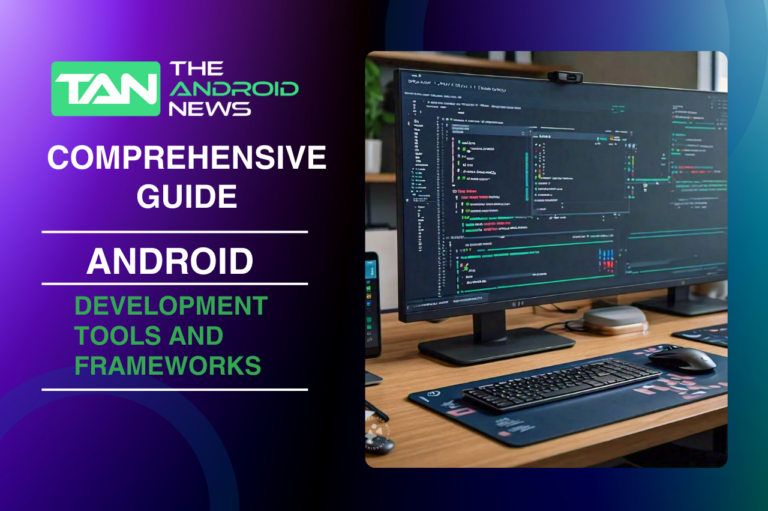A Comprehensive Guide to Android App Development: Features, Best Practices, and Tutorial for Beginners
In today’s mobile world, Android app development is important. It helps businesses and developers reach a large audience. With over 2.5 billion active devices worldwide, Android provides endless opportunities to create engaging, high-performance apps. To succeed as a developer or in business, knowing Android app development is important.
This guide will cover basic features, best practices, and a step-by-step tutorial. Building your first Android app will be easier with this.
Key Takeaways
- Open Source: Android’s open-source nature encourages customization and innovation.
- Robust Tools: Android Studio and other development tools simplify the development process.
- Cross-Platform Development: Enables apps to work on both Android and iOS, broadening audience reach.
- Cost-Effective Solutions: Developing Android apps can be more economical, making them accessible for startups.
- Fragmentation Challenges: The variety of devices and OS versions can complicate development and testing.
- Growing Demand: Increasing investments in mobile applications across industries highlight the importance of Android development.
Table of Contents
Basics of Android App Development
What is Android App Development?
Android app development is designing, building, and maintaining applications for Android operating system devices. Using programming languages like Kotlin and Java, developers create apps that can be published on the Google Play Store and other platforms. Android’s open-source nature allows developers to tailor apps to specific needs, offering flexibility and broad customizability.
Why is Android App Development Important?
With Android dominating the global mobile market, businesses increasingly invest in Android apps to reach a larger audience. From gaming and social media to e-commerce and education, Android app development is crucial for organizations seeking to scale and stay relevant in the digital world.
Key Features of Android App Development
- Open Source Flexibility
Android’s open-source environment allows developers to modify the source code, leading to more customization and innovation in app functionality and design. - Robust Development Tools
Tools like Android Studio and the Android Software Development Kit (SDK) provide developers with comprehensive frameworks for coding, testing, and debugging apps. These tools make the development process smoother and more efficient. - Cross-Platform Compatibility
With frameworks like Flutter and React Native, developers can build apps that run on both Android and iOS, reducing development time and reaching a broader audience. - Customizability
Android offers extensive customization options. Developers can design unique user interfaces (UI) and features that cater to specific users, making Android a versatile platform for apps in various industries.
Advantages of Android App Development
Disadvantages of Android App Development
- Fragmentation: The wide variety of devices, screen sizes, and operating system versions can complicate compatibility and performance, leading to more development and testing time.
- Security Concerns: The open-source nature of Android can expose apps to potential vulnerabilities. Developers must ensure they implement strong security measures to safeguard user data.
Getting Started with Android App Development: A Step-by-Step Tutorial

Step 1: Setting Up the Development Environment
Step 2: Designing the User Interface
Step 3: Writing the Code
Step 4: Testing the Application
Step 5: Publishing the App
Kotlin vs Java: Which Language to Choose?
Both Kotlin and Java are popular languages for Android app development. Each has its advantages and nuances.
Comparison Table
| Feature | Kotlin | Java |
| Syntax | More concise and modern | Verbose and traditional |
| Null Safety | Built-in null safety | Prone to NullPointerExceptions |
| Interoperability | Fully interoperable with Java | Fully interoperable with Kotlin |
Learning Resources for Android App Development
Online Courses
Tutorials and Documentation
No-Code Platforms
Best Practices for Android App Development
- User-Centric Design
Focus on creating intuitive, easy-to-use apps that prioritize user experience. Conduct testing to gather feedback and improve UI/UX design. - Performance Optimization
Optimize your app for speed and efficiency. Ensure minimal load times and smooth interactions by managing memory usage and avoiding complex nested layouts. - Regular Updates
Keep your app relevant by regularly releasing updates that address bugs, introduce new features, and ensure compatibility with the latest Android OS versions.
Exploring Android App Development Companies
If you’re considering outsourcing your development, here are some top Android app development firms:
Alternatively, freelance platforms like Upwork or Fiverr can help you find talented developers at competitive rates.
Bottom Line
Android app development offers endless possibilities for innovation, creativity, and growth. Whether you’re building your first simple app, such as a Tip Calculator, or embarking on a complex, cross-platform project, the knowledge of Android’s features, tools, and best practices is essential. With continuous learning and adaptation, you can create impactful applications that reach millions of users globally.
Start developing today and explore the boundless opportunities of Android app development!