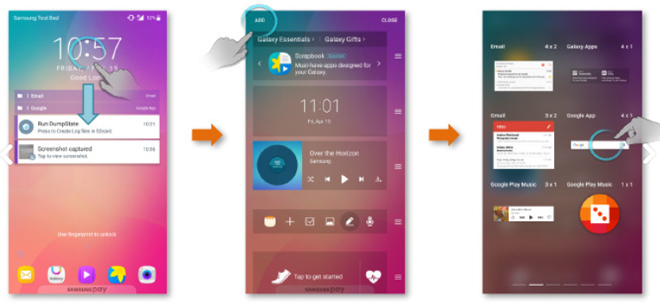10 Powerful Tools to Master Google Play Console
As we know modern era evaluation brought a lot of changes as the world is going towards digitalization day by day and we all use applications even for our daily chores. From a child to senior citizens of society mobile applications have become part of our lives. If we talk about the developers who pursue mobile application development as their financial assistors to fulfill their daily life needs they need to have a platform where they can easily sell their skills.
A place where consumers can easily find their desired Android apps. In this manner, Google Play Console plays a vital role for developers as well as for users. But for the developers, it is not enough to simply have a platform some statistics also have the utmost importance. Did the user pay attention to our apps? Did the user find our app useful? Did they like our app? Or did this app give us benefits in the future or not?
Basically, Google Play Console is a place that gives us every single type of information about this, that helps developers In order to succeed in this highly competitive world let’s see How. Buckle up as we board on a journey to untie the magical facts of Google Play Console.
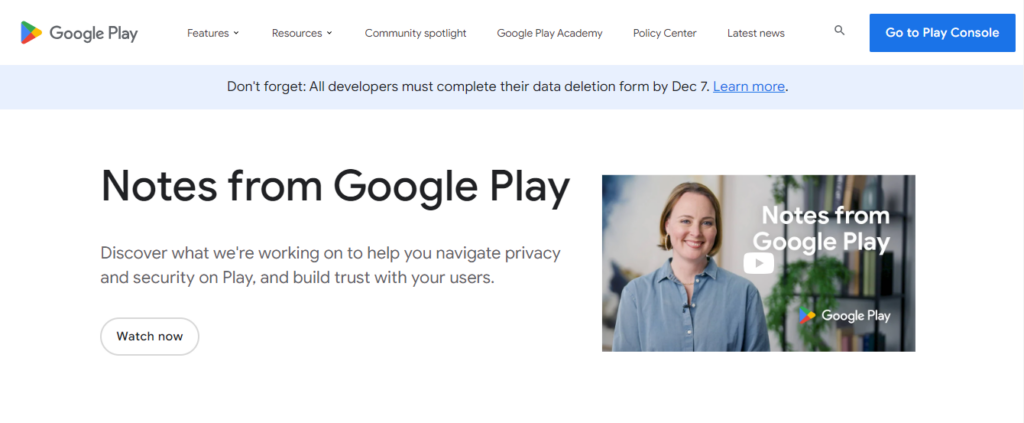
Table of Contents
The Prominence of App Downloads and User’s Active Engagement
App downloads and user acquisition for a specific app are as important for an app as a human being needs oxygen to survive. Downloading points out that user not only have a quick look at your app but also take the steps to integrate it into their daily lives by installing it on their smartphones. But what’s even more central is user acquisition – the art of convincing users to not only download but also actively engage with the developer’s app.
If people pay attention to your app and frequently use your app on a daily basis, stay connected then your target comes to an achievement. Google Play Console boosts an app’s journey towards retention which ultimately results in the financial success of your app.
How Google Play Console Can Boost App Visibility and Downloads
In this competitive landscape, Google Play Console emerges as a ray of hope for Android developers. This powerful platform offers a suite of tools and visions that can significantly give a boost to app visibility and downloads help to enhance the journey of an app developer towards build-up. We will discuss some points that explain it clearly.
1. Understanding Google Play Console
A Quick Overview of Google Play Console
Google Play Console is a comprehensive platform designed to empower Android developers in every aspect of app management. To make an extensive difference in the app development tour it provides a range of features and benefits.
Key Features and Their Purpose
The Management of your apps on the Google Play Store is basically the primary purpose of Google Play Console. It offers features like app management, performance metrics, user reviews, beta testing, release management, In-app products, product listing, pricing and distribution, store listing, ad campaign, App signing, and revenue reports that allow you to publish, analyze, and optimize your mobile app. Through these features, it provides you with a complete cycle of statistics. From tracking performance metrics to monitoring user reviews, this console offers a universal view of your app’s journey.
Moreover, the purpose of these features is to enable a developer to keep track of their Android apps by uploading new versions. It made your apps up-to-date. Through reviews and ratings, developers can easily analyze how things are going on. It also facilitates beta testing that allows you to make a final decision before uploading the complete app and enables you to gather feedback before a full release. You can even create and manage in-app products like subscriptions.
In addition, Google Play Console provides essential security measures through Play Protect and helps you promote your app through Google Ads campaigns. It targets specific regions and languages and manages subscriptions. It’s a comprehensive solution for Android developers to enhance their app’s reach and performance while ensuring policy compliance. These Features have huge benefits for developers as well as for the consumers.
Setting up Google Play Console
After getting a piece of complete information about Google Ply Console it’s time to learn about creating an account for Google Play Console properly so that we can delve into the world of a vast ecosystem of app creators, and connect with potential users all over the world. Let’s explore how you can set up a Google Play Console Account on the Google Play Store.
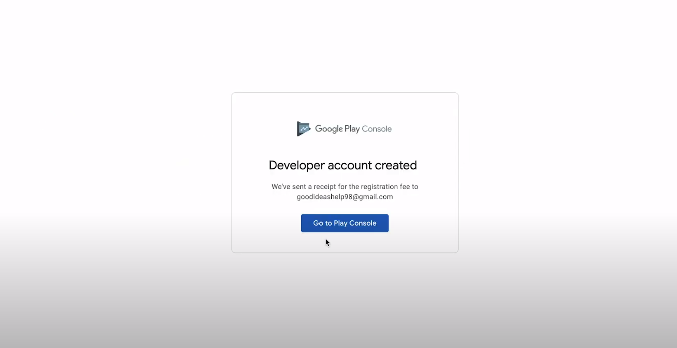
Creating a Google Play Developer Account
The journey begins with creating a Google Play Developer account. First, we have to visit the Google Play Console website and then click on the “Go to Play Console” button on the top right corner after that a window will open where you have to sign in with one of your Gmail accounts. After signing in, it will ask whether you are going to make this account for yourself or for an organization. When we select one of them according to our desire a form will open. This form comprises some general questions about the developers.
Afterward, you have to put some unique information about the developer as it is going to be shown on the Play Store with your app in the future. Must carefully verify your Gmail account and Phone number at this point. After submitting this form there will be a form regarding your app’s information. Then you have to agree terms and conditions and at the end, you will pay 25 Dollars to get the registration of your Google Play Console account. You can check the current Price of Dollars in your currency from Here. By registering as a developer, you become part of an enormous network of app creators, and your app gains access to millions of potential users.
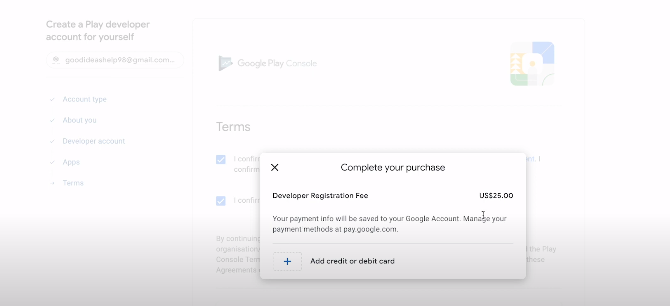
2. All about Google Play Console Dashboard
As soon as you create your developer account, the first screen that pops up is the Google Play Console dashboard. This dashboard is your control center that showcases your app’s performance, reviews, and updates. It’s basically the place where you’ll perform all your experiments regarding your apps. Like uploading your app launching updates, analyzing user data, and getting and replying to the user feedback.
Google Play Console’s dashboard has a list of options on the left side as dashboard, inbox, statistics, managed publishing, release, grow, quality, monetize, policy, and compliance. It’s not just a tool; it’s an assistant for Android developers. Android developers get a chance to overcome their deficiencies as it gives them authentic states by which they analyze all the circumstances briefly. To survive or stand in the developing world of app development it is like a weapon.
Moreover, the services offered by this platform help you deal with the chores of your work in the field of Android app development. Moreover gives you a quick review of your progress. As in any business after reviewing the progress report of your company you plan the next strategies to follow so that the company’s progress goes on upward. So the Google Play Console Account works in the same manner and allows the developers to do so. By setting up your Google Play Developer account and mastering the dashboard, you’re taking the first steps towards app success in the competitive world of mobile applications.
It’s a full-filled platform, now it is your ability you will utilize it in the future. As there are many open platforms that help you to develop your skills. Some are making money through these open platforms by exploring their inner skills and some don’t even hear about them. Now grabbed your belt and began your journey across this world.
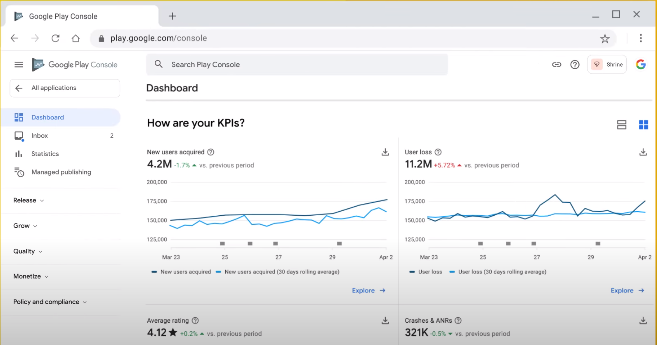
3. Optimizing Metadata of the app in Google Play Console
In the ever-expanding Google Play Store, optimizing your app’s metadata is a critical component for the visibility of app and it’s downloads. Here’s how you can make your app more eye-catching:
Crafting a Compelling App Title
– Incorporating Keywords Strategically: Your app’s title is the first thing that comes in the eyes of users, so make it interesting. Include relevant keywords that reflect your app’s core features and functionality. These keywords should match with what users are searching for. So that the user can get easily what they actually want and our wrong word selection must not mislead them. It will damage user trust in our suggestions and work. However, avoid keyword stuffing; it should read naturally.
– Following Google Play Guidelines: Ensure your app title does not crash with the Google Play guidelines. Rather it should be aligned with it. Avoid excessive use of special characters, promotional text, or excessive capitalization. A clean and concise title is more likely to attract users than a fancy one. So we should keep in mind all this.
Crafting a Fetching App Description
– Highlighting Exclusive Selling Points: Your app’s description is your chance to tell users why they should choose your app. High spot its unique selling points and features that set it apart from its competitors. Adding some key points that become the cause of potential users’ engagement, the usage of persuasive language can also play a vital role in this regard.
– Capitalizing Keywords Excellently: Inserting relevant keywords within your app’s description has a lot of significance, but do so naturally. As it should not look like overstuffing Google’s algorithms consider this information, so it’s essential to make it discoverable. However, the primary goal is to provide users with a clear understanding of your app’s value and significance.
Utilizing Captivating App Icons and Screenshots
– Aesthetics, Brand Representation, and Clarity: Your app’s icon is the visual representation of your brand. It should be aesthetically pleasing, clear, and reflect your app’s identity. It clearly tells the user in visual form that from where you belong and what your app’s core is. Similarly, screenshots should offer a detailed visual representation of your app’s interface and features, ensuring they align with your brand’s design language. Screenshots give users a quick tour of your app ensuring them that they are in the right place or not.
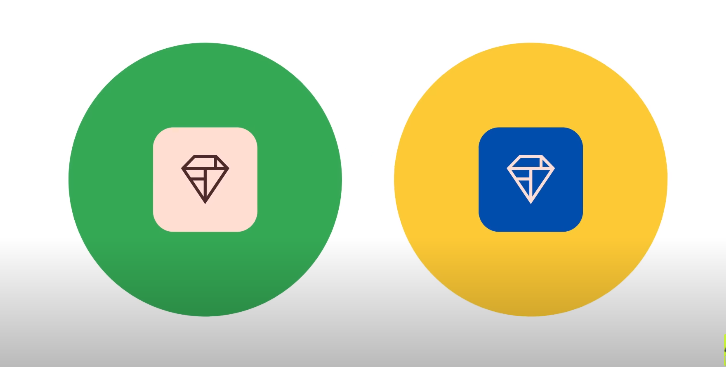
– Optimizing for Different Devices and Screen Sizes: However, android devices launched in various shapes and sizes remember that our app icons are set accordingly. Ensure that your app icons and screenshots are optimized to look great on screens of different devices with different sizes. Providing this consistent and engaging visual experience can make a significant difference in user acquisition as users will retain more.
Basically, optimizing metadata within Google Play Console is like the developer is shaping an attractive and inviting storefront for their mobile app. However, developers increase the discoverability of their app by carefully ministering your app title, description, icons, and screenshots, which boosts downloads in return. It will take you one step ahead. In the next section, we’ll delve into data-driven decisions and user feedback for continuous improvement.
4. Leveraging App Reviews and Ratings
Understanding the Importance of Reviews and Ratings
App reviews and ratings are invaluable assets for a developer. It can significantly influence the success of your app. Here’s a deeper look into their significance and effective strategies for making the most of them.
– Impact on App Discoverability and User Trust: App discoverability relies heavily on reviews and ratings. When a potential user visits an app store like Play Store, they often take into consideration the experiences of previous users before being practically involved with the app. Those Apps that have positive reviews and high ratings tend to be more visible and are considered trustworthy, leading to increased downloads. On the other hand, Apps with low ratings and poor reviews have to do a lot of struggle to fetch an audience towards them.
To take advantage of the power of reviews and ratings, work hard to maintain a high overall rating and optimistic reviews. It entertains the developer in two ways as it not only enhances your app’s visibility but also builds trust among potential users.
– Strategies for Encouraging Positive Reviews: Encouraging users to leave positive reviews is both an art and a science. Here are some effective strategies to promote positive feedback:
— Prompt at the Right Moment: Timing is crucial. Ask users to give a review of your app after they have had a positive experience, like successfully completing a task or achieving a milestone within the app in WhatsApp we get a popup to give a rating just after a voice or a video call. This increases the likelihood of receiving not even favorable but fair feedback.
— Incentives and Rewards: Consider offering incentives, such as in-app rewards or discounts, in exchange for leaving a review. As it’s a cause of engaging potential users. Just be sure to follow app store guidelines while providing incentives. It shouldn’t be against community guidelines.
— Clear Call to Action: Make it easy for users to leave reviews. Use clear and straightforward ways within your app for users to give reviews and ratings. Guiding them to the review section in the app store from your app is a favorable action for the users.
— Engage with User Feedback: Respond to user reviews, both positive and negative, with genuine and constructive interactions. Show your users that you care about their feedback. Give them surety that you are committed to improving their experience as their existence matters.
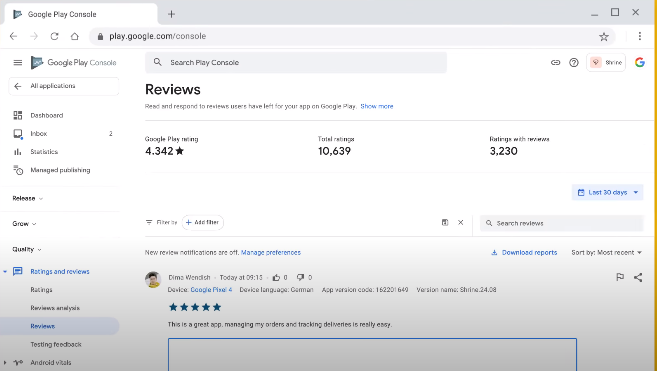
Responding to User Reviews
User reviews are a direct line of communication between you and your users. It works as a bridge between a user and a developer. Here’s how to respond effectively to maximize the benefits of this channel.
– Timely and Constructive Responses: Visit your console account timely, when users take the time to leave a review now it’s your responsibility to respond in a timely and constructive manner. This not only shows that you value their feedback but also demonstrates your commitment to providing a great user experience. Consider these practices:
— Acknowledge Positive Feedback: Express gratitude for positive reviews and let users know their feedback is appreciated. This creates a positive relationship with satisfied users it also increases user retention.
— Address Negative Comments Professionally: On your app’s Google Play console account if you get negative reviews, approach them professionally and constructively don’t panic with the situation, don’t rush things will change timely. Acknowledge any concerns or issues mentioned and assure the user that their feedback will be used to improve the app.
— Stay Engaged: Respond to user feedback consistently. Timely responses convey your commitment to users’ experiences and can turn occasional users into loyal advocates this will increase your group.
– Addressing User Concerns and Issues: Negative reviews often contain valuable insights into issues that need attention. Use these reviews as opportunities for improvement:
— Identify Trends: Analyze constant topics discussed in negative reviews. Is there a common issue or feature request? Identifying trends can help you prioritize what to address and what to upgrade.
— Implement Fixes and Updates: Act on the feedback you receive on your Google Play Console account. Implement fixes, improvements, or new features based on user suggestions and concerns. Clearly communicate these changes to your user base to show that you are responsive to their needs.
In conclusion, app reviews and ratings play a pivotal role in shaping your app’s success. They impact discoverability, user trust, and overall engagement of users. By encouraging positive reviews and responding to user feedback professionally, you can transform app store interactions into a powerful asset for your app’s growth and success through your Google Play Console account.
5. Monitoring Analytics and User Behavior
Understanding user behavior and making data-driven decisions are key to app success. Let’s explore this topic:
Utilizing Google Play Console Analytics Tools
– Key Standards to Track: Google Play Console provides a range of analytics tools. Track key standards such as app installations, uninstallations, user engagement, and revenue. These standards offer valuable insights into how users interact with your app.
– Gaining Insights into User Behavior and Preferences: Through analytics, you can understand user behavior, such as which features they engage with most, their preferences, and with which features they have problems. Use this data to tailor your app to meet their needs and desires, ultimately boosting user retention and satisfaction.
In the ever-evolving landscape of mobile apps, monitoring user behavior and feedback is the compass guiding your app’s journey toward success.
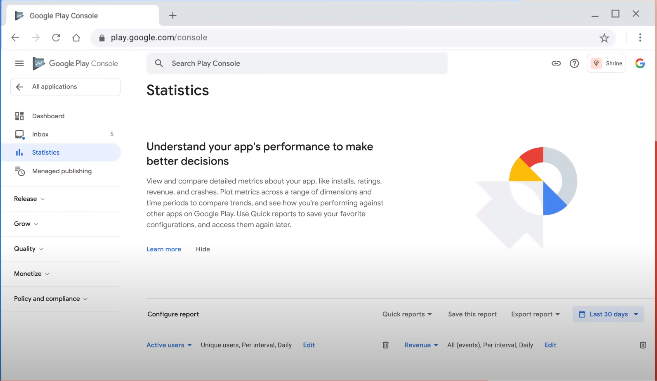
6. Utilizing A/B Testing for Continuous Optimization
Introduction to A/B Testing
A/B testing is a powerful tool for optimizing your app. It involves comparing two versions (A and B) of a page or element in your app to determine which one performs better. It will tell the user which version you design better according to your audience’s needs. Here’s why it’s essential and the types of experiments you can conduct using Google Play Console.
– Benefits for App Optimization: A/B testing offers significant benefits for app developers. It allows you to make data-driven decisions, optimize user experiences, and increase user engagement. By testing different variations, you can fine-tune your app to gratify user’s preferences. It results in higher retention rates and more downloads which is the core purpose of a developer.
– Types of Experiments in Google Play Console: Google Play Console provides several types of experiments to choose from:
— Store Listing Experiments: These allow you to test different versions of your store listing, such as your app’s title, icons, and screenshots. It helps you understand which elements are more appealing to users and are more favorable for you in the future.
— In-App Purchase Promotions: This experiment focuses on optimizing in-app purchases. We do all this by testing various promotions and offers. It can boost your app’s revenue.
— Subscription Promotions: If your app offers subscriptions, you can experiment with different subscription promotions to see which ones resonate with users and drive conversions.
Conducting Effective A/B Tests
A/B testing is only valuable if conducted effectively. Here’s how to run successful experiments:
– Identifying Variables to Test: Start by identifying the variables you want to test. These could include your app’s icon, in-app purchase pricing, subscription offers, or even the color scheme of your app. Ensure that these variables are significant and have the potential to impact user behavior.
– Interpreting and Implementing Test Results: Once your A/B tests are complete, it’s essential to interpret the results accurately. Google Play Console will provide data on which version (A or B) performed better in terms of key metrics. Use this data to implement the winning version in your app.
Remember that A/B testing is an iterative process. Continuously run experiments, analyze results, and implement changes to keep your app optimized and competitive.
7. Implementing Localization Strategies
The Significance of App Localization
App localization is a strategic move that can significantly impact the success of your app. It involves adapting your app to different languages and cultures. Here’s why it’s essential and considerations for successful implementation.
– Expanding User Base and Downloads: App localization opens the doors to a global user base. By offering various languages in your app, you can reach a more extensive audience and, consequently, increase the number of downloads. Everyone feels comfortable while using technology in their native language. It’s a powerful way to tap into new markets and demographics.
– Cultural Considerations and Language Customization: Localization goes beyond mere translation. It also considers cultural tones and customs. Adapting your app’s content, visuals, and functionality to specific regions and user preferences can make a world of difference. For example, for many regions, the same word stands with different meanings. Users are more likely to engage with an app that feels familiar and relevant to their culture. So that’s why it’s a good initiative taken by a developer.
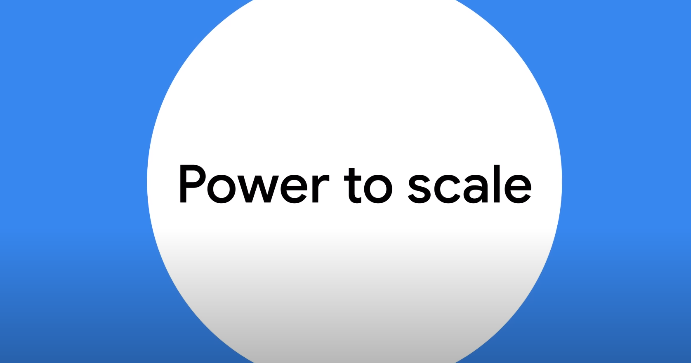
Localizing App Metadata and Descriptions
To effectively localize your app, you need to focus on the content that potential users see in the Google Play Store, such as metadata and descriptions. Here’s how to do it successfully.
– Translations and Cultural Adaptations: Translate your app’s title, description, and keywords into the target languages. But don’t stop at translations alone. Ensure that the descriptions are culturally adapted and resonant with users in the respective regions as localized content creates a sense of belonging and trust.
– Targeting Specific Regions and Demographics: Localizing your app can be a focused effort. You can target specific regions or demographics that align with your app’s goals. For example, if your app is related to travel, you might want to focus on the languages and customs of popular tourist destinations and the regions where local people mostly like to travel. It creates more traffic on your app.
8. Running Promotions and Discounts
The Power of Promotions and Discounts
Promotions and discounts are compelling strategies for app developers to boost user acquisition and retention. They not only attract new users but also keep existing ones engaged. Here’s why they are essential and some effective strategies for utilizing them.
– Encouraging User Acquisition and Retention: Through your Google Play Console account, you can easily connect to your users, promotions and discounts are powerful tools in this manner. These incentives can entice users to download your app or make in-app purchases. These special offers create a sense of value and urgency that makes users more likely to engage with your app. Moreover, discounts can be a great way to retain users by rewarding to their loyalty and keeping them engaged.
– Strategies for Attracting Users through Offers: There are various strategies you can employ in your console account to attract users through promotions and discounts. For example, you can offer limited-time discounts, free trials of premium features, or bundle deals as we often see on different platforms. These strategies create a sense of excitement and encourage users to take action. Different brands attract related users through discount offers.
Utilizing Google Play Console for Promotions
Google Play Console provides the tools you need to implement promotions effectively and manage them efficiently. Here’s how you can leverage the platform for running promotions and discounts.
– Discount Codes and In-App Purchases: Google Play Console allows you to create and distribute discount codes for your app or in-app purchases. You can provide these codes to specific user groups, and reviewers, or use them in marketing campaigns. As the user targets specifically so there’s no need to bother. This feature enables you to control who gets discounts and when they are available to you.
– Promoting Limited-Time Offers and New Features: You can use Google Play Console to promote limited-time offers and new features within your app. This can include highlighting discounts on your app’s store listing, showcasing limited-time promotions, and informing users about new features or content updates. By doing so, you create a sense of excitement and urgency among your users.
9. Implementing App Indexing and Deep Linking
Understanding App Indexing and Deep Linking
App indexing and deep linking are integral to enhancing your app’s visibility and providing a seamless user experience. Let’s explore why they are crucial and the benefits they offer.
– Improving App Visibility in Google Search Results: App indexing enables your app’s content to appear in Google Search results, enhancing its discoverability. When users search for relevant content, your app can show up as a result, increasing the likelihood of new downloads and user engagement. It’s all because of features offered by the Google Play Console account.
– Seamless User Experience and Increased Conversions: Deep linking allows users to jump directly into a specific section of your app, rather than landing on the home page. This provides a seamless and efficient user experience, leading to higher conversion rates. Users are more likely to engage with your app when they find precisely what they’re looking for.
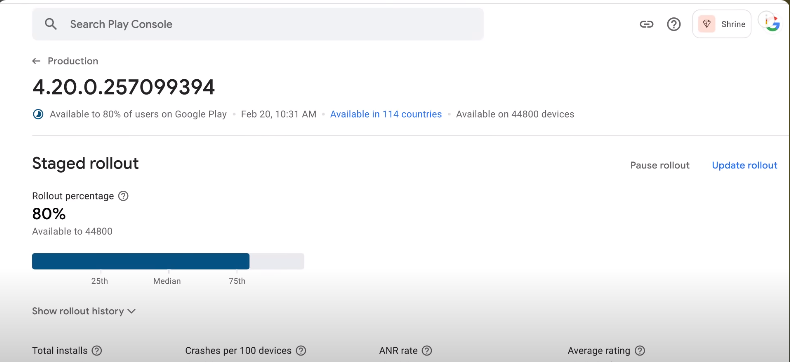
Implementing App Indexing and Deep Linking in Google Play Console
Google Play Console provides the tools and resources you need to implement app indexing and deep linking effectively. Here’s how to get started:
– Technical Requirements and Best Practices: To implement app indexing and deep linking, you’ll need to make your app content accessible to search engines. This may involve creating specific web pages for app content, providing metadata, and ensuring your app is well-optimized for deep linking. Google Play Console offers guidelines and best practices to help you through this process.
– Measuring the Impact of Deep Linking: After you’ve implemented deep linking, it’s essential to measure its impact. Google Play Console provides insights into how users are engaging with deep links and the effect on app usage and conversions. Use this data to refine your deep linking strategy and continually enhance the user experience.
10. Integrating Social Media and Influencer Marketing through Google Play Console
Leveraging Social Media Platforms for App Promotion
Social media is a powerful tool for promoting your app and engaging with users. Let’s explore how to harness the potential of different platforms and create valuable interactions.
– Choosing the Right Platforms for Your App: Not all social media platforms are created equal, and the choice of platforms depends on your app’s target audience and nature. Identify the platforms where your potential users are most active. For example, if your app caters to a younger demographic, platforms like Instagram and TikTok might be ideal. If it’s a professional or business app, platforms like LinkedIn, fiver, and Upwork could be more suitable. So you also have to take care of these perspectives.
– Engaging with Users and Sharing Valuable Content: Once you’ve chosen the right platforms, the key is to engage with your audience. Share valuable content related to your app’s niche, offering tips, updates, and relevant information. Encourage user interaction, respond to comments, and create a sense of community. The more value you provide, the more likely users will be to download and engage with your app.
Collaborating with Influencers for Increased App Downloads
Influencer marketing is a compelling way to boost app downloads by leveraging the reach and credibility of social media influencers.
– Identifying Relevant Influencers: Start by identifying influencers who have a substantial following among your target audience. These influencers should align with your app’s niche and values. Collaborate with them to create content that showcases the benefits and features of your app.
– Building Relationships and Utilizing Their Reach: Building relationships with influencers is a two-way street. Provide them with value, whether it’s monetary compensation or access to your app’s premium features. In return, influencers can create content, such as app reviews, tutorials, or endorsements that can significantly increase your app’s visibility and downloads.
Conclusion
In conclusion, I want to tell you that in the ever-evolving realm of app development, the journey from concept to success is paved with challenges and opportunities. At the heart of this journey lies Google Play Console, a powerhouse of tools, insights, and strategies that hold the key to unlocking your app’s true potential.
As we conclude our exploration of Google Play Console, we’ve unveiled the remarkable impact it can have on your app’s fortunes. From the early stages of concept and development to the ongoing quest for user acquisition, this platform proves to be an invaluable ally.
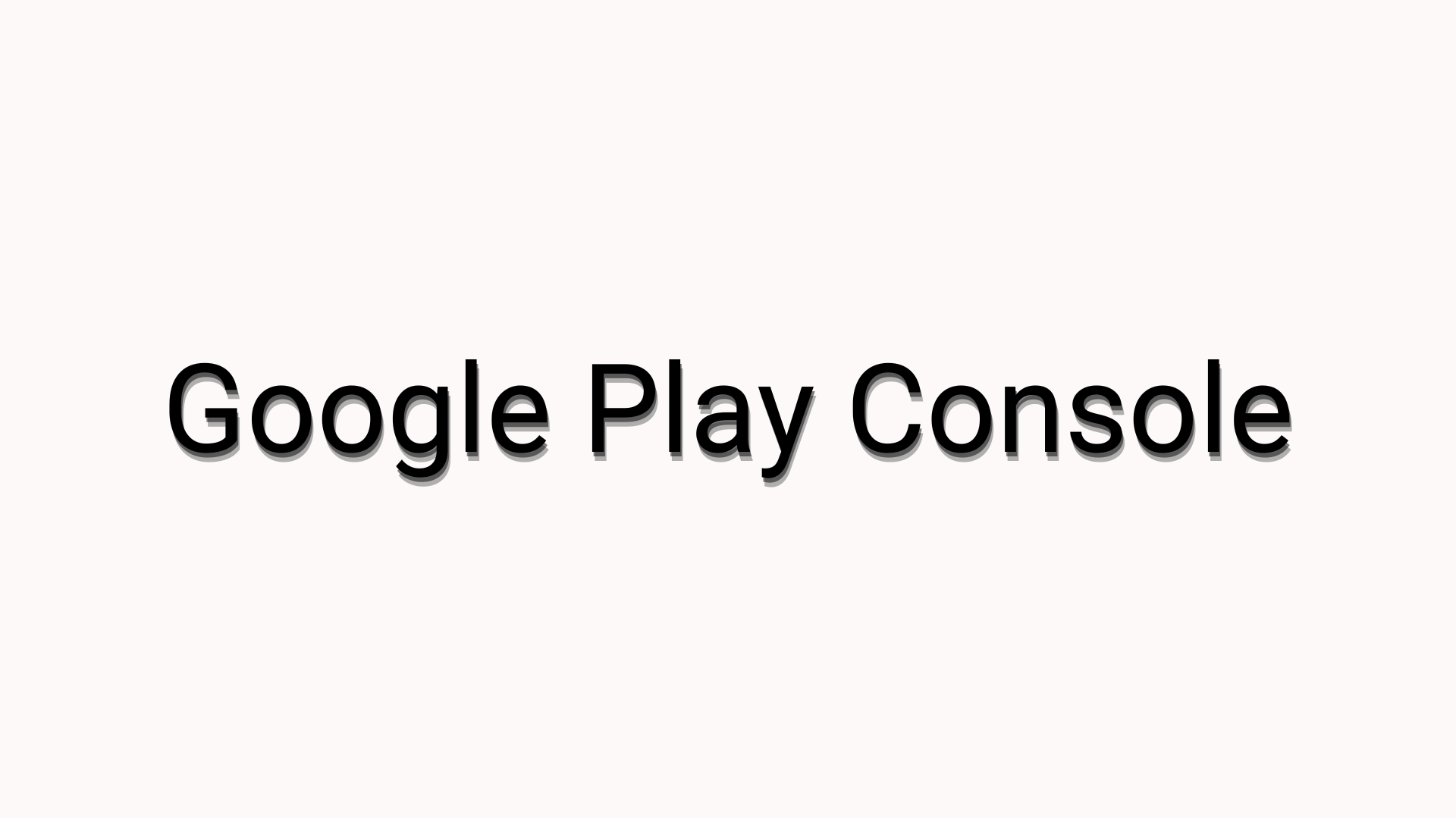
With its array of features, Google Play Console empowers developers to navigate the intricate terrain of Android app creation with precision. It provides not just a dashboard but a dynamic compass, enabling you to steer your app in the right direction. For novice developers, it offers a gentle introduction, while seasoned pros find advanced tools to take their creations to new heights.
But Google Play Console is not just about insights and data. It’s about delivering an exceptional user experience. It’s about crafting a compelling app title that sparks interest, composing engaging descriptions that convert visitors into users, and creating captivating icons and screenshots that leave a lasting impression.
Moreover, it encourages the nurturing of a thriving community of users who eagerly provide their feedback. In this world, reviews and ratings are not just metrics; they’re stepping stones towards user trust and discoverability. Responding to users’ reviews, be it praise or criticism, creates a sense of connectivity that transforms one-time downloaders into loyal advocates.
Monitoring analytics and understanding user behavior are vital for any app’s evolution. Google Play Console places valuable insights at your fingertips, allowing you to adapt, grow, and fulfill user expectations. Implementing A/B testing, localization strategies, and app indexing opens doors to even more possibilities, enabling you to cater to diverse audiences and refine the user experience.
Additionally, Google Play Console simplifies the art of promotion and collaboration. From discounts and limited-time offers to influencer marketing, this platform provides a playground for innovative user acquisition and retention strategies. And by integrating social media and collaborating with influencers, you can expand your reach and amplify your app’s presence in the digital world.
As we wrap up this journey, the message is clear: Google Play Console is the cornerstone of app success. It’s more than a tool; it’s a partner in your quest for recognition and downloads. With its guidance, you can embark on an adventure that promises not just a successful app but a dynamic and ever-improving creation.
Remember, the world of apps is a dynamic one, with shifting trends and emerging technologies. To maintain your app’s relevance and to continue attracting users, stay committed to the path of continuous improvement and adaptation. Google Play Console is your steadfast companion in this ever-evolving journey.
So, whether you’re a budding developer or a seasoned pro, let Google Play Console be your guiding light, and may your apps thrive in the digital universe. In the end, it’s not just about apps; it’s about making a difference in the digital world. And with Google Play Console by your side, that difference is within reach.
Visit our Website for more Android-related content.

FAQs
What is Google Play Console, and how can it benefit Android app developers?
Google Play Console is a platform for managing Android apps on the Google Play Store. It offers features like app performance tracking, user feedback analysis, and tools for optimizing app visibility. Developers can use it to reach a global audience, analyze user data, and enhance their apps.
How can app developers encourage positive reviews and ratings on their apps?
Encouraging positive reviews involves strategies like timing requests for reviews, offering incentives, and creating clear calls to action. It’s also essential to engage with user feedback, acknowledge positive comments, and professionally address negative ones.
What is the significance of A/B testing in app development, and how can it be conducted effectively?
A/B testing is crucial for optimizing app features and user experiences. It involves comparing two versions of an element to determine which one performs better. Developers should identify variables to test and implement changes based on the results, creating a cycle of continuous improvement.
How can app localization expand a user base, and what should developers consider when localizing their apps?
App localization involves adapting apps to different languages and cultures, which can attract a broader user base. Developers should translate and culturally adapt their app’s metadata and descriptions, targeting specific regions and demographics for maximum impact.
What role do promotions, discounts, and app indexing play in-app success, and how can they be implemented effectively?
Promotions and discounts can boost user acquisition and retention by offering incentives and limited-time offers. App indexing and deep linking improve visibility and create a seamless user experience. Implementing these features and measuring their impact in the Google Play Console is key to success.
Why are app reviews and ratings important for app discoverability and user trust?
App reviews and ratings impact discoverability by influencing how apps appear in app stores. Positive reviews and high ratings build user trust and encourage more downloads, while negative feedback can deter potential users.
How can Google Play Console help with app promotions and discounts?
Google Play Console provides tools for creating and managing promotions and discounts. Developers can use it to offer discount codes, in-app purchase promotions, and limited-time offers to attract and retain users.
What is the role of app indexing and deep linking in app success, and how can they be implemented in Google Play Console?
App indexing and deep linking enhance app visibility and provide a seamless user experience. Google Play Console offers guidelines and resources to help developers implement these features, along with tools to measure their impact.
How can app developers effectively engage with influencers for app promotion?
To collaborate with influencers successfully, developers should identify influencers relevant to their app’s target audience, build relationships, and utilize their reach for app promotion. This can include influencers creating content like app reviews or endorsements.
Why is continuous improvement through updates and enhancements important for app success?
Continuous updates and improvements ensure that apps remain relevant, competitive, and user-friendly. They show users that developers are committed to providing the best experience, which can lead to higher user retention and growth in the long run.
What are the key metrics that app developers should track in Google Play Console’s analytics tools?
The essential metrics to track include user engagement, retention rates, conversion rates, and download trends. These metrics provide insights into app performance and user behavior.
How can app developers utilize social media platforms for effective app promotion?
App developers can leverage social media platforms by choosing the right ones for their target audience, sharing valuable content, and engaging with users. Social media can be a powerful tool for building a community of app enthusiasts.
Why is user feedback essential for app success, and how can developers make the most of it?
User feedback provides insights into user preferences and pain points. Developers can use this feedback to make data-driven improvements to their apps, ultimately enhancing the user experience.
Are there any guidelines or best practices for creating discount codes and in-app purchase promotions in Google Play Console?
Yes, Google Play Console offers guidelines for creating discount codes and in-app purchase promotions. These practices help developers ensure that their promotions are compliant and effective.
What are the key benefits of running promotions and discounts in app marketing?
Running promotions and discounts can encourage user acquisition, increase user retention, and drive engagement. It’s a way to reward and incentivize users, creating excitement and enhancing user experiences.