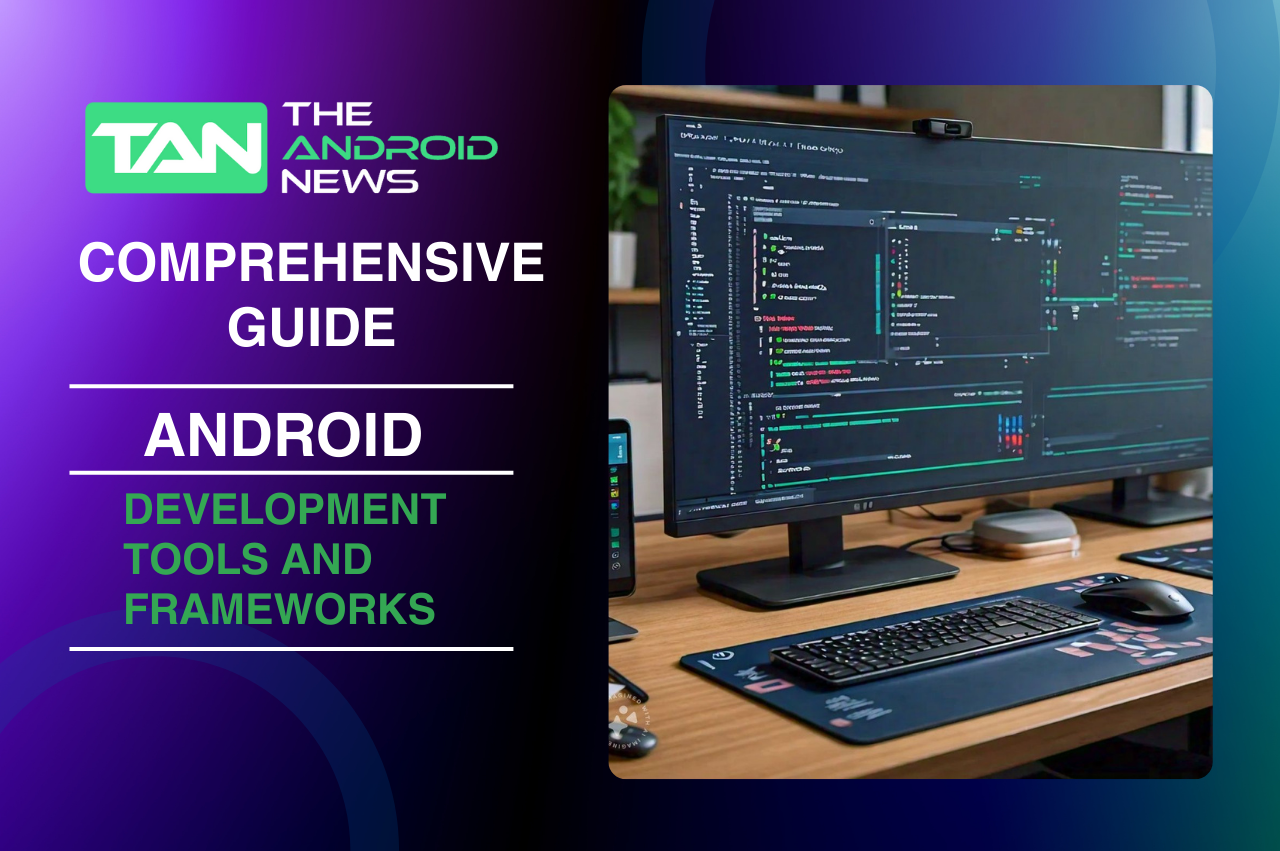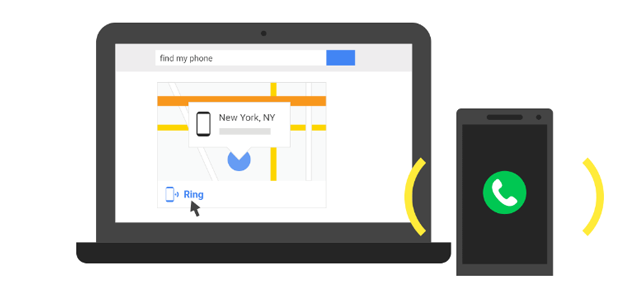Advanced Android Development Tools and Frameworks: A Comprehensive Guide for 2024
In the fast-changing world of mobile app development, developers must stay updated on the latest tools and frameworks. This is important for creating high-quality Android applications.
As we enter 2024, the Android development scene is full of new tools and frameworks. These help boost productivity, simplify workflows, and improve user experiences.
This guide looks at the best Android development tools and frameworks. It helps developers choose the right solutions for their projects.
Key Takeaways
- Importance of Frameworks: Application frameworks simplify development and allow developers to focus on features rather than architecture.
- Attributes of Quality Frameworks: Look for ease of use, performance, community support, cross-platform capabilities, scalability, and security.
- Top Frameworks for 2024: Flutter, React Native, Xamarin, Ionic, and Android Jetpack are leading choices for Android development.
- Choosing the Right Tools: Consider project requirements, team expertise, community support, future-proofing, and integration capabilities when selecting development tools.
- Advanced Practices: Techniques such as dependency injection, MVVM architecture, and asynchronous programming can enhance app quality and maintainability.
Table of Contents
What is an Application Framework?
An application framework serves as a foundational structure for building software applications. It includes a set of libraries, reusable parts, and tools that make development easier. This helps developers focus on creating features instead of managing the underlying structure.
In Android development, frameworks are important for making apps. They provide key services like user interface components, data management, and network connectivity.
Key Benefits of Using an Application Framework
- Rapid Development: Frameworks provide pre-built components that accelerate the development process, allowing developers to deliver apps more quickly.
- Consistency: Using a framework ensures consistency in code structure and design, making it easier to maintain and scale applications.
- Standardized Practices: Frameworks often come with best practices, encouraging developers to follow standardized coding conventions, which enhances code quality.
Attributes of a Superior Android App Development Framework
When evaluating Android app development frameworks, several key attributes distinguish the best from the rest:

- Ease of Use: A user-friendly interface and clear documentation are crucial for facilitating learning and reducing development time.
- Performance: The framework must optimize resource usage to ensure fast and responsive applications, particularly on devices with varying specifications.
- Community Support: A strong community can offer valuable resources. These include libraries, plugins, and help with troubleshooting. This support makes it easier for developers to find solutions to their problems.
- Cross-platform capability means you can create apps for Android, iOS, and the web using one codebase. This approach saves time and resources. This makes frameworks that offer this feature very valuable.
- Scalability: As applications become more complex and user demands rise, the framework must support growth without losing performance.
- Security Features: Built-in security measures are important for protecting user data. They also help meet industry rules, especially with the growing focus on data privacy.
Top Android App Development Frameworks with Full Overview

1. Flutter
Overview: Flutter is an open-source UI toolkit created by Google. It helps developers build applications for mobile, web, and desktop. You can use a single codebase for all these platforms. It uses the Dart programming language, which offers a reactive programming model.
Advantages:
- Fast Development: The hot reload feature lets developers see changes right away. This speeds up the development process a lot.
- Rich Widget Set: Flutter provides a comprehensive library of customizable widgets, enabling developers to create highly tailored UIs.
- High Performance: Flutter compiles apps to native ARM code, which provides smooth performance on both Android and iOS.
Disadvantages:
- App Size: Flutter apps tend to have a larger file size compared to those developed with native frameworks.
- Limited Platform-Specific Functionality: Some specific functionalities may require additional plugins or custom platform channels, adding complexity to development.
2. React Native
Overview: React Native allows developers to build mobile applications using JavaScript and React. It enables the development of truly native apps for both Android and iOS platforms, leveraging native components.
Advantages:
- Reusable Components: React Native promotes the use of reusable components, leading to faster development cycles.
- Hot Reloading: Developers can instantly see changes without losing the app’s state, making the debugging process more efficient.
- Strong Ecosystem: A rich ecosystem of third-party libraries and plugins enhances development flexibility.
Disadvantages:
- Performance Issues: In complex applications, performance may lag behind that of native apps, particularly when handling heavy animations.
- Debugging Complexity: Debugging can be more challenging due to the bridging between JavaScript and native code, requiring additional tools and knowledge.
3. Xamarin
Overview: Xamarin, a Microsoft-owned framework, allows developers to create cross-platform applications using C#. It provides near-native performance and allows access to native APIs, making it a strong contender in the mobile development landscape.
Advantages:
- Code Sharing: Xamarin enables developers to share a significant portion of their code across platforms, reducing development time and effort.
- Native Performance: Applications built with Xamarin offer near-native performance due to the compilation of C# code to native binaries.
- Strong Integration with Visual Studio: Developers familiar with the Visual Studio environment can leverage Xamarin’s integration for a seamless development experience.
Disadvantages:
- App Size: Xamarin apps tend to have larger file sizes compared to native applications.
- Learning Curve: Developers new to C# may face a steeper learning curve compared to other frameworks that use more commonly known languages like JavaScript.
4. Ionic
Overview: Ionic is an open-source framework for building hybrid mobile applications using HTML, CSS, and JavaScript. It leverages Apache Cordova to provide access to native device features.
Advantages:
- Rapid Development: Ionic allows for quick development cycles, enabling developers to create apps using familiar web technologies.
- Extensive Plugin Library: A wide range of plugins allows easy integration of native features and functionality.
- Responsive Design: Ionic provides built-in support for responsive design, ensuring apps work well on various screen sizes.
Disadvantages:
- Performance Limitations: Hybrid apps may not perform as well as native apps, particularly in resource-intensive scenarios.
- UI Consistency: While Ionic offers a good range of UI components, achieving a completely native look and feel can sometimes require extra effort.
5. Android Jetpack
Overview: Android Jetpack is a collection of libraries, tools, and guidance. It helps developers create high-quality apps more easily. The design allows it to work seamlessly with Kotlin, Java, and Android Studio.
Advantages:
- Modular Components: Jetpack includes modular components like LiveData, ViewModel, and Room, simplifying common development tasks.
- Backward Compatibility: Jetpack libraries are designed to work on older Android versions, ensuring wider device support.
- Best Practices: Jetpack promotes best practices in Android development, helping developers write clean and maintainable code.
Disadvantages:
- Complexity for New Developers: The breadth of features and components may be overwhelming for developers new to Android development.
- Frequent Updates: Keeping up with updates and changes in Jetpack libraries can require additional effort and adaptation.
How to Choose the Right Android Development Tools?
Choosing the right tools for Android development is crucial to the success of any project. Here are key considerations to guide your selection:
- Project Requirements: Start by analyzing your project’s specific needs, including the target audience, desired features, and performance expectations. For instance, a game app may require a different set of tools than a business application.
- Team Expertise: Assess the skill set of your development team. Tools that align with their existing knowledge will facilitate a smoother development process. For example, if your team is proficient in JavaScript, React Native or Ionic might be the best fit.
- Community and Support: Opt for tools with robust community backing and extensive documentation. This ensures that help is readily available when needed, as well as access to a wealth of resources, tutorials, and libraries.
- Future-Proofing: Consider tools and frameworks that are actively maintained and regularly updated. This ensures compatibility with new Android features and improvements, safeguarding your investment in development.
- Integration Capabilities: Evaluate how well the tools integrate with other services and platforms you may be using, such as cloud services or analytics tools. Seamless integration can significantly enhance development efficiency.
Best Android App Development Tools to Build Full-Fledged Apps

1. Android Studio
Android Studio is the official IDE for Android development. It provides a complete set of tools for coding, debugging, and testing apps. It supports various programming languages, including Java and Kotlin, and integrates seamlessly with other tools like Git and Firebase.
- Key Features:
- Intelligent code editor with advanced code completion.
- Built-in support for Gradle for build automation.
- A rich layout editor for designing responsive UIs.
2. Firebase
Firebase is a strong platform that offers many backend services. These include real-time databases, cloud storage, authentication, and analytics. Its connection with Android Studio makes it a popular choice for developers. They can add backend features easily without much effort.
- Key Features:
- Real-time database for instant data synchronization.
- Authentication services supporting multiple providers (Google, Facebook, etc.).
- Firebase Analytics for tracking user engagement and app performance.
3. Gradle
Gradle is a build automation tool that allows developers to manage project dependencies and automate the build process. It is highly customizable and supports multi-project builds, making it suitable for complex applications.
- Key Features:
- Dependency management for libraries and plugins.
- Customizable build configurations for different environments (development, production).
- Integration with CI/CD tools for automated builds and deployments.
4. Retrofit
Retrofit is a type-safe HTTP client for Android that simplifies consuming RESTful APIs. It provides a clear interface for making network requests and handling responses, making it an invaluable tool for developers dealing with web services.
- Key Features:
- Annotation-based configuration for defining API endpoints.
- Built-in support for JSON and XML conversion.
- Easy integration with OkHttp for enhanced performance.
5. LeakCanary
LeakCanary is an open-source library for detecting memory leaks in Android applications. It helps developers identify and fix memory issues, which is crucial for maintaining app performance and stability.
- Key Features:
- Automatic detection of memory leaks during development.
- Detailed reports to help identify the source of leaks.
- Integration with Android Studio for easy debugging.
6. JUnit and Espresso
For effective testing, JUnit and Espresso are essential tools in an Android developer’s toolkit.
- JUnit: A widely used framework for unit testing in Java applications. It allows developers to write repeatable tests and is essential for ensuring code reliability.
- Espresso: A testing framework for writing UI tests that simulate user interactions. It provides APIs for writing concise and reliable tests for Android user interfaces.
Leverage the Best Android App Development Tools with Trango Tech
Working with a development firm like Trango Tech can help businesses use the best tools for Android app development. Their expertise in selecting the right technologies ensures efficient development processes and high-quality outcomes. Trango Tech helps businesses succeed in the competitive app market. They focus on understanding client needs and user experiences.
Advanced Android App Development: Going Beyond the Basics
As developers become more familiar with the fundamentals of Android app development, exploring advanced concepts becomes essential. Here are some advanced techniques and practices to consider:
1. Dependency Injection with Dagger 2
Dependency injection (DI) is a design pattern that allows for the decoupling of classes, making them easier to manage and test. Dagger 2 is a popular DI framework for Android that simplifies this process.
- Benefits of Dagger 2:
- Reduces boilerplate code associated with manual dependency management.
- Improves code modularity and testability.
- Enhances performance by generating code at compile time.
2. MVVM Architecture
The Model-View-ViewModel (MVVM) architecture pattern separates the user interface from the business logic, promoting a clean and manageable code structure.
- Components of MVVM:
- Model: Represents the data and business logic of the application.
- View: Displays the data and sends user actions to the ViewModel.
- ViewModel: Acts as a bridge between the Model and the View, handling UI-related data and logic.
3. Custom Views and Animations
Creating custom UI components and animations can significantly enhance user engagement and improve the app’s aesthetic appeal. Android provides extensive support for creating custom views and animations through XML and programmatically.
- Benefits:
- Custom views allow for unique and tailored user interfaces that stand out.
- Implementing animations can improve user experience by providing visual feedback and transitions.
4. Kotlin Coroutines for Asynchronous Programming
Kotlin coroutines offer a simple way to handle asynchronous programming in Android applications, making it easier to write non-blocking code.
- Advantages:
- Improved readability and maintainability of asynchronous code.
- Simplified handling of background tasks, such as network requests and database operations.
5. Unit Testing and UI Testing
Implementing robust testing practices is essential for ensuring app reliability and performance.
- Unit Testing: Focuses on testing individual components or functions to ensure they work as expected. Tools like JUnit and Mockito can be used for this purpose.
- UI Testing: Involves testing the user interface to ensure it behaves as expected under various conditions. Espresso and UI Automator are popular tools for writing UI tests.
Application Fundamentals
Understanding application fundamentals is crucial for any Android developer. Key components of Android applications include:
App Components
- Activities: Represent a single screen with a user interface. Each activity serves as an entry point for user interaction and can be started from another activity.
- Services: Run in the background to perform long-running operations without a user interface, such as playing music or fetching data.
- Broadcast Receivers: Listen for system-wide broadcast announcements, such as incoming messages, network changes, or battery status changes.
- Content Providers: Manage app data and provide a standard interface for accessing it, allowing data sharing between applications.
- The Manifest File: Declares application components, permissions, and other essential settings. It acts as the central configuration file for an Android app.
Declaring Components
In Android, developers must declare each app component in the manifest file to ensure the system recognizes them. This process involves specifying attributes such as intent filters, permissions, and component names.
Why Should You Choose the Right App Development Framework?
Choosing the appropriate app development framework is vital for the success of any mobile application. The right choice can significantly impact the app’s performance, user experience, and maintainability. By investing time in evaluating different frameworks, developers can avoid potential pitfalls and streamline the development process.
Key Attributes of an Exceptional Android App Development Framework
An exceptional Android app development framework should excel in several areas:
- Flexibility: The framework should adjust to different project needs and allow for customization. This helps developers meet unique requirements.
- Documentation: Comprehensive and clear documentation is essential for developers to quickly learn and utilize the framework effectively.
- Ecosystem: A rich ecosystem of plugins, libraries, and community contributions enhances the framework’s capabilities and ease of use.
- Compatibility: The framework must work with the latest Android versions and devices. This will help reach more users.
- Performance Optimization: It should facilitate the development of high-performance applications that utilize device resources efficiently, ensuring a smooth user experience.
Conclusion
As the Android development landscape continues to evolve, staying informed about advanced tools and frameworks is crucial for developers. By knowing the strengths and weaknesses of different frameworks and tools, developers can make smart choices.
This helps them create high-quality applications. Using the right technologies improves development speed and creates a better user experience. This helps mobile apps succeed in a competitive market.