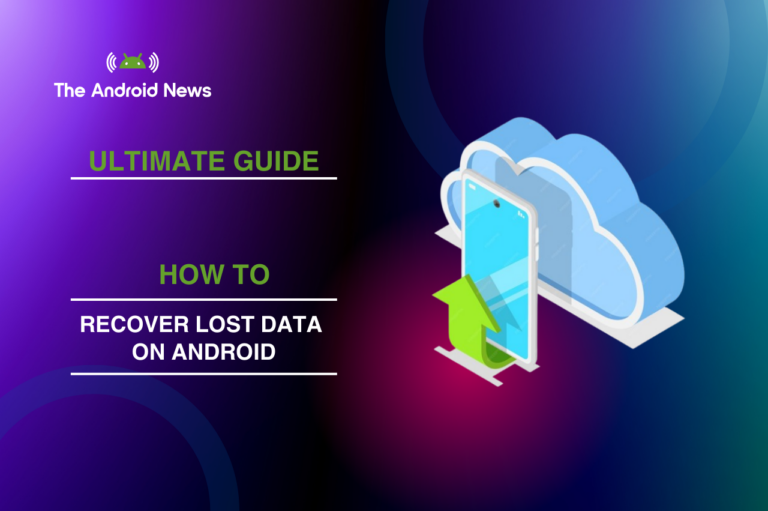Boost Your Android App’s Customize & Performance: Expert Optimization Techniques for 2024
Android is the most popular mobile operating system in the world. It offers a high level of customization and flexibility. Users can change wallpapers and adjust system settings to fit their personal preferences.
However, this flexibility can make it hard to keep the device running well. This article explores the best ways to customize Android and improve performance so your device looks great and works smoothly.
Key Takeaways
- Customization Boosts Usability: Personalizing your home screen and settings can enhance productivity.
- Optimize Settings: Use Dark Mode, navigation gestures, and notification management for better performance.
- Explore Developer Options: Advanced settings can significantly enhance device speed and efficiency.
- Consider Custom ROMs: Custom ROMs can offer unique features but may void warranties and require careful maintenance.
- Regular Maintenance Matters: Update your OS and apps, manage storage, and limit background processes for optimal performance.
Customization Tips for Android

Personalize Your Home Screen
The home screen is a vital part of Android customization. Changing your home screen can make it look how you want and improve your productivity.
Optimize Android System Settings
Android’s system settings provide a wealth of options for customization and performance enhancement. Here’s how to make the most out of these features:
Dive into Developer Options
The Developer Options menu in Android is a treasure trove of advanced settings that can significantly improve performance.
Installing Custom ROMs
For users who want more customization, installing a custom ROM can provide features not found in the Android OS.
Comparison of Popular Custom ROMs
Here is a comparison table that outlines the key features, advantages, and disadvantages of popular custom ROMs:
| Custom ROM | Key Features | Advantages | Disadvantages |
| LineageOS | Regular updates, privacy controls | Extensive device support, frequent updates, privacy focus | May lack some features of stock ROMs, potential bugs |
| Pixel Experience | Stock Android experience, Google integration | Pure Android experience, regular security updates | Limited customization options, fewer features compared to other ROMs |
| Resurrection Remix | Highly customizable, frequent updates | Combines features from several ROMs, highly customizable | Can be overwhelming with too many options, potential stability issues |
| Paranoid Android | Elegant UI, performance optimizations | Smooth performance, minimalist design | Limited device support, fewer updates |
Comparison of Popular Custom ROMs
Performance Optimization Strategies
Manage Background Processes
To ensure your Android device runs efficiently, managing background processes is crucial.
Regularly Update Your OS and Apps
Keeping your Android operating system and apps up to date is essential for optimal performance.
Free Up Storage Space
Storage space plays a significant role in your device’s performance. Here’s how to manage it effectively:
Use Lite Versions of Apps
Many popular apps offer “lite” versions designed to consume fewer resources. These are ideal for devices with limited hardware capabilities.
Performance Optimization Checklist
To keep your Android device running smoothly, consider the following checklist:
| Optimization Task | Frequency | Expected Impact |
| Update OS and Apps | Weekly | High |
| Clear Cache | Bi-weekly | Moderate |
| Uninstall Unnecessary Apps | Monthly | High |
| Limit Background Processes | As needed | High |
| Use Lite Versions of Apps | As applicable | Moderate to High |
| Enable Doze Mode | Always On | High (battery life) |
Bottom Line
In conclusion, Android’s flexibility allows users to create a personalized experience that matches their preferences. It also ensures great performance. You can customize your device and use smart strategies to make it more powerful. This will help it serve your needs better.
Embracing these features enhances usability and prolongs your device’s lifespan. You can make your Android experience uniquely yours with just a little effort and creativity. So dive in, explore the possibilities, and unleash the full potential of your Android device today!