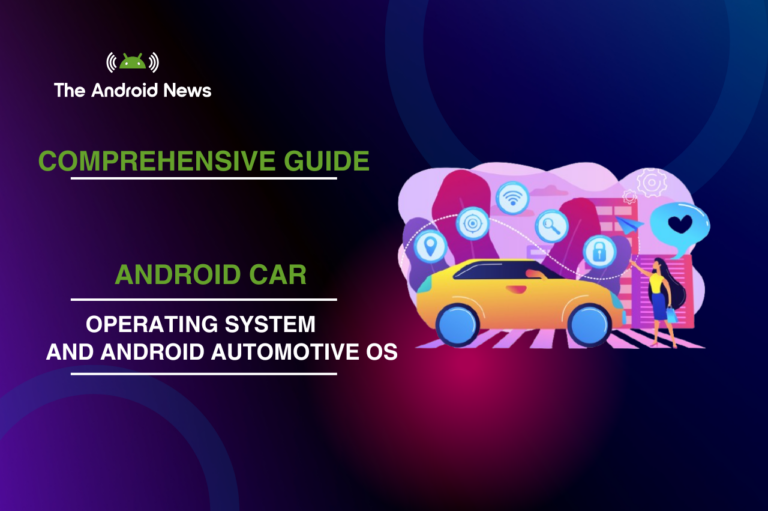16 Best Apps to Enhance Android Auto Experience
Introduction
Introducing our guide to enhancing your driving experience with the top intelligent apps for Android Auto! You’re already experiencing a more connected and convenient driving journey if you’re an Android Auto user. But to level up your in-car experience, there are some fantastic apps out there you need to know. Whether you’re navigating through the hustle and bustle of the streets, listening to your favorite music, or having a memorable conversation with loved ones, this curated list of apps is tailor-made for you.
Imagine having real-time traffic updates at your fingertips, exploring an extensive music library, and safely messaging your friends without taking your eyes off the road. Our target audience, which includes tech-savvy Android Auto enthusiasts like you, will find these intelligent apps to be invaluable companions on the road.

Join us as we delve into a world of innovation, where your app transforms into a hub of convenience, enjoyment, and connectivity. These apps are designed to cater to your specific needs, ensuring that every drive becomes a journey worth savoring. So, get ready to boost yourself with the future of in-car technology with the best apps in your range. You’re driving adventure begins here.
What is the Android Auto System?
Till now over 200 million cars have been manufactured with the feature of Android Auto. As it was difficult for the users to engage with their Android phones while driving. Sometimes it become stressful not to use it or sometimes it become dangerous to use it while driving. Technology revolution solve this issue with the help of integration of Android Auto in Cars. Let’s have a look at its definition and key feature.

Android Auto is a specialized software platform developed by Google. Designed to enhance the in-car infotainment and connectivity experience for drivers. User can get the functionality of their Android smartphone apps on their car’s infotainment system with the help of Android Auto. This results in a safer and more convenient means of accessing and engaging with a diverse array of apps and services while navigating the road
Key features and functions of Android Auto include:
- Navigation
- Music and Media
- Messaging and Calls
- Voice Commands
- Apps Integration (Podcast)
- Car Information
Here are these Apps.
Navigation Apps
1. Google Maps
Known for its extensive database of maps and real-time traffic updates, Google Maps offers a seamless navigation experience. Users can enjoy voice-guided directions, live traffic data, and convenient points of interest, making it an ideal companion for drivers.
When planning your next road trip, why not elevate your travel experience? Combine navigation apps like Google Maps with the thrill of driving a luxury vehicle. Whether you’re cruising through scenic routes or navigating the vibrant streets of Miami, consider a Miami Exotic Car Rental to enhance your journey. The seamless integration of Android Auto ensures you can stay connected, entertained, and on course while enjoying a premium ride.

2. Waze
Waze takes navigation to the next level with crowd-sourced traffic and road information. It guides users to their destination and helps them avoid traffic jams, accidents, and other road obstacles while driving. An engaging and social navigation app that enhances the user’s experience.
14 Waze social Media icon pack

3. HERE WeGo
When internet connectivity is a concern, HERE WeGo shines. This app provides offline maps and navigation, ensuring users can access reliable directions even in areas with limited or no internet access. So, even if you have an internet issue like you are stuck somewhere, it’s proved like a life-saver.
Music Streaming Apps
1. Spotify
Spotify is the best platform for music lovers. It offers a wide range of music such as songs, playlists, and podcasts as well. Its integration allows for a seamless transition from personal devices to the car’s entertainment system that ensures a continuous and personalized listening experience.

2. Tidal
Tidal is renowned for its high-fidelity audio quality and exclusive content. It’s a top choice for audiophiles who enjoy their favourite tracks with exceptional sound clarity while driving, making it a premium addition to the Android Auto music streaming lineup.
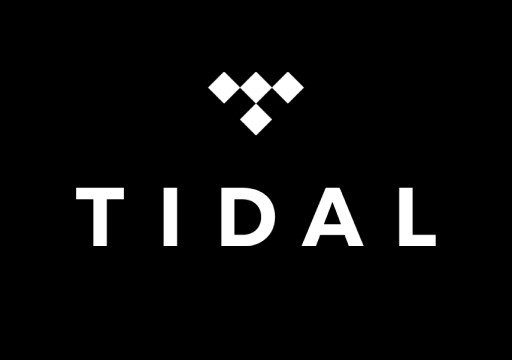
3. Pandora
Pandora’s personalized radio stations are perfect for users looking to discover new music based on their preferences. With its Android Auto compatibility, Pandora provides an entertaining and curated listening experience on the road..
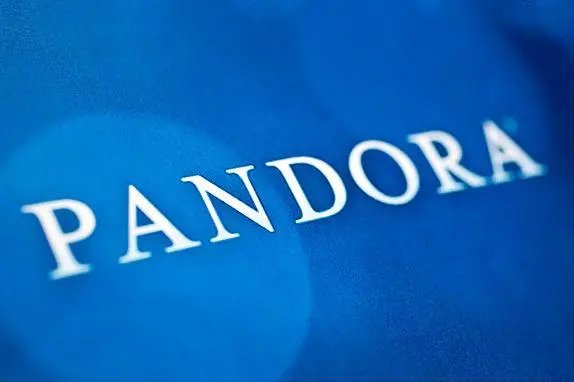
4. Amazon Music
Amazon Music brings a fantastic music experience to Android Auto users. It enables you access to a massive collection of songs and albums, making driving more enjoyable. Whether you’re into personalized playlists or exploring various music genres, Amazon Music has you covered. The best thing is you can even access exclusive content. As it is integrated with Android Auto, you can easily switch between your devices and your car’s entertainment system. Happy driving and grooving!

Messaging Apps
1. WhatsApp
Stay connected safely with WhatsApp on Android Auto. This user friendly app allows users to send and receive messages while having their eyes on the road. It prioritizes driver safety while ensuring communication remains accessible with the help of Google Assistant, as it provides a hands-free feature.

2. Telegram
Renowned for its privacy and security features, Telegram is a secure messaging option for Android Auto users. It ensures that sensitive messages and conversations remain protected while on the go.

3. Facebook Messenger
With Facebook Messenger on Android Auto, users can keep in touch with their Facebook contacts seamlessly. The app provides a familiar messaging experience for social connections during drives.
Podcast Apps
1. Pocket Casts
Pocket Casts offers a user-friendly podcast listening experience featuring features for managing and discovering podcasts. Its Android Auto integration ensures users can access their favorite shows without distractions.

2. Stitcher
Stitcher’s vast collection of podcasts and radio shows makes it an excellent choice for podcast enthusiasts. Its Android Auto compatibility allows users to enjoy their favourite content with ease during travel.
3. Overdrive
For bookworms on the go, Overdrive is a fantastic choice. It enables users to borrow and enjoy audiobooks from their local library, enhancing the Android Auto experience with literary adventures during drives.
4. Podcast Addict
Podcast Addict is a dedicated podcast app that fulfils the needs of podcast enthusiasts. It allows users to explore and enjoy a wide range of content. The app provides features for easy subscription management, offline listening, and episode downloads. With Podcast Addict on Android Auto, users can enjoy their favourite podcasts during their commutes, staying informed and entertained on the go.
Other Smart Apps
1. Scanner Radio
Scanner Radio is an exciting addition to the Android Auto ecosystem. This app lets users listen to live police, fire, and weather scanner broadcasts, providing real-time insights into local emergencies and events. If you want to stay updated about public safety in your area while on the road, then it’s a valuable tool for you.

2. NPR One
As a smart app, NPR One offers Android Auto users a broad spectrum of news, stories, and podcasts. It’s a fantastic choice for individuals looking to stay updated with the latest news, enjoy thought-provoking stories, or dive into NPR’s high-quality journalism. With NPR One, drivers can make the most of their commute by staying informed and engaged with relevant content.
These Apps diversify the content offerings for Android Auto users, ensuring they have a wide array of options to choose from for navigation, music streaming, messaging, podcasts, and other smart features during their journeys.

An extra chunk of Android Auto Apps for Music Lovers
| Music streaming Apps | Key Features and Benefits |
| Spotify | – Extensive music library with millions of tracks. – Personalized playlists and recommendations. – Premium subscribers can listen Offline as well. – Seamless integration with Android Auto for a smooth experience. |
| Pandora | – User preferences-based, personalized radio stations. – Music discovery through thumbs-up and thumbs-down ratings. – Free and premium subscription options. – Easy-to-use interface on Android Auto for effortless control. |
| Amazon Music | – Access to a vast selection of songs and albums. – Exclusive content and high-quality audio. – Offline downloads for premium subscribers. – Smooth integration with Android Auto for easy navigation. |
| Tidal | – High-fidelity audio quality for audiophiles. – Exclusive artist content and early releases. – Offline downloads are available for premium users. – Android Auto compatibility for a premium listening experience. |
Visit Our Website for related content.

In conclusion, Android Auto offers a more connected, convenient, and enjoyable driving experience. This organized list of intelligent apps is designed to fulfil the needs of tech-savvy Android Auto users.
It offers seamless integration for navigation, music streaming, messaging, and podcasts. As you embark on your driving adventures, remember that your Android Auto system transforms into a hub of convenience, enjoyment, and connectivity, ensuring every drive is worth savoring.
With real-time traffic updates, an extensive music library, and safe messaging at your fingertips, these apps are invaluable companions on the road. Your Android Auto system enhances your in-car experience, making every drive an exploration of innovation. Fasten your seatbelt and explore the future of in-car technology, where the possibilities are endless, and you’re going adventure begins here.
FAQs
Are these apps free to download and use?
Many of them are free to download and use. For example, apps like Google Maps, Waze, WhatsApp, Facebook Messenger, Podcast Addict, Scanner Radio, and NPR One are free. However, some of them offer premium or subscription-based versions with additional features. However, with premium versions, music streaming apps like Spotify, Pandora, Amazon Music, and Tidal provide extra features. These features include ad-free listening and offline downloads. It’s essential to check the respective app’s pricing and subscription options in the Google Play Store.
Can I use these apps with any Android Auto-compatible car?
In general, these apps are designed to work with any car that supports the Android Auto platform. However, you must ensure that your car’s infotainment system is compatible with Android Auto because some older models may need this feature. Additionally, the availability of Android Auto might vary by region and manufacturer, so compatibility confirmation is essential.
How do I download and install these apps on my Android Auto system?
You can download and install these apps on your Android Auto system by following these steps:
Ensure your smartphone is correctly connected to your Android Auto car system.
Go to the Google Play Store.
Search for the required app for installation, such as “Google Maps” or “Spotify.”
Tap on the app in the search results.
Tap on the Instal button to download the app to your smartphone.
After installing the required app on your phone, when you connect your phone to your car’s Android Auto system, this app automatically becomes available on your Android Auto interface. You can access and control these apps through the car’s touchscreen or voice commands while driving.
Be aware that the exact process may vary slightly depending on your car’s make and model, as well as the version of Android Auto you are using. Always ensure that your phone is connected and paired with your car’s Android Auto system for a seamless experience.