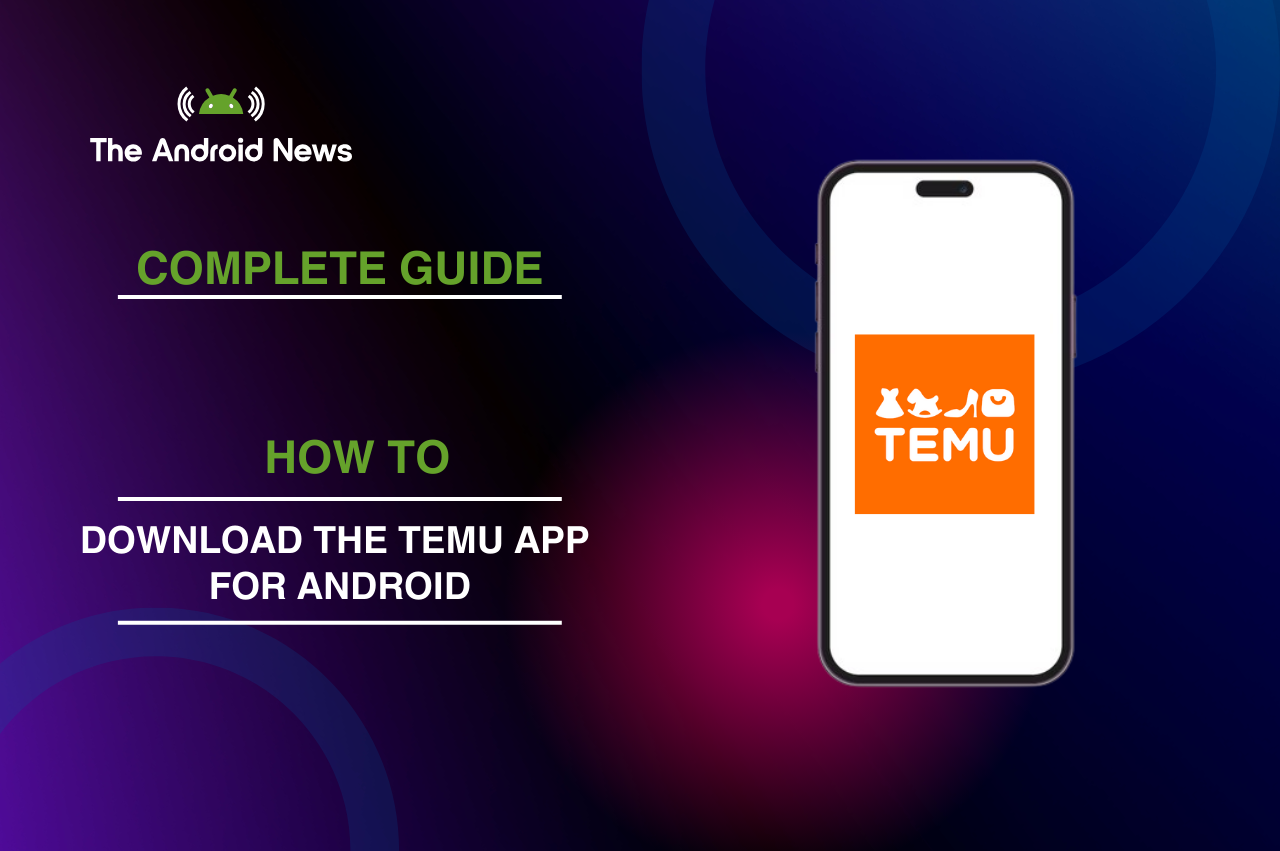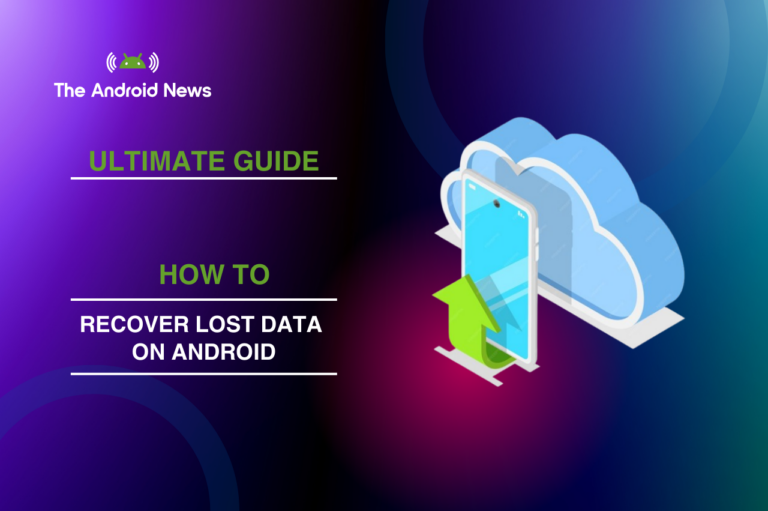How to Download the Temu App for Android: A Complete Guide and Feature Breakdown
Online shopping has become more popular than ever, with numerous e-commerce apps offering great deals and easy shopping experiences. One app that has quickly gained attention is Temu App. Known for its wide selection of products at affordable prices, Temu is attracting shoppers worldwide.
The app connects users to a global marketplace of suppliers, offering everything from electronics to fashion at discounted prices. These include personalized recommendations, easy accessibility, and user-friendly options that make shopping more convenient.
This guide will show you how to download the Temu app on your Android device and highlight the key features that make it a standout shopping app.
Key Takeaways
- Easy Installation: Downloading the Temu app is simple through the Google Play Store.
- Affordable Shopping: Temu offers a wide range of products at lower prices, sourced from global suppliers.
- Personalized Experience: The app uses smart algorithms to recommend products based on your shopping habits.
- Secure Payment Options: Temu supports credit/debit cards, PayPal, and Google Pay for secure transactions.
- Global Shipping: Temu offers international shipping and detailed order tracking.
- Accessibility Features: Voice search, screen reader support, and adjustable text sizes cater to a diverse range of users.
- Customer Support: Temu provides live chat support, product reviews, and easy returns to ensure a smooth shopping experience.
Table of Contents
How to Download the Temu App for Android
Before we explore the features of the Temu app, it’s essential to know how to install it on your Android device. The process is straightforward and easy to follow.

Step 1: Open the Google Play Store
To begin, ensure you have access to the Google Play Store, where you can safely download apps on your Android device.
- Unlock Your Device: Unlock your phone by using your PIN, password, or biometric security (fingerprint or face recognition).
- Launch the Google Play Store: Find the Google Play Store icon, typically on your home screen or within your app drawer. The icon is a colorful triangular symbol—tap it to open the app store.
Step 2: Search for the Temu App
Once inside the Google Play Store, you’ll need to locate the Temu app:
- Tap on the Search Bar: At the top of the Google Play Store, you’ll see a search bar. Tap on it to bring up the keyboard.
- Search for “Temu”: Type “Temu” into the search field. The Temu app by Temu Inc. should be the first result in the list.
- Select the Temu App: Click on the Temu app listing that shows the logo and description to open its installation page. Verify that it’s the official app by checking that the developer listed is Temu Inc..
Step 3: Install the Temu App
Once you’ve selected the Temu app, the next step is to install it:
- Tap the Install Button: You’ll see a green Install button on the Temu app page. Tap this to start the download process.
- Wait for Installation: The app will download and install on your Android device. This should only take a few seconds or minutes depending on your internet connection speed.
- Open the App: After installation, you can tap Open directly from the Play Store, or you can find the Temu app icon on your home screen or app drawer to launch it.
Step 4: Set Up Your Account
When you first open the app, you’ll be prompted to either sign up or log in if you already have an account:
Key Features of the Temu App That Enhance the Shopping Experience
After downloading the app, the true appeal of Temu lies in its powerful features that not only streamline the shopping experience but also cater to a diverse user base. Let’s explore the key features that make Temu a standout shopping app.

1. A Vast Product Catalog at Affordable Prices
Temu offers an expansive catalog of products, ranging from electronics, fashion, beauty products, home goods, toys, and much more. What truly sets Temu apart from other e-commerce platforms is its affordable pricing.
Example: A user searching for smartphone accessories might find options that are 40-50% cheaper compared to traditional retail stores.
2. Personalized Shopping Experience
Temu uses advanced algorithms to provide personalized product recommendations based on your browsing history and purchase behavior. These recommendations help users discover new products they might be interested in, based on their previous interactions within the app.
Example: If you’ve previously purchased home decor, you may receive notifications about discounts on similar products like furniture or lighting.
3. Secure and Versatile Payment Options
Security is paramount when shopping online, and Temu offers various secure payment methods to protect your financial information:
Example: A user who prefers not to input their credit card details each time can link their PayPal account to complete purchases swiftly and securely.
4. Flexible Shipping Options and Tracking
After making a purchase, Temu provides users with easy access to order tracking and delivery status updates:
Example: A user in the U.S. who orders an item from China can track their purchase as it moves through customs, ensuring they are informed every step of the way.
5. Accessibility Features for All Users
Temu goes the extra mile to ensure that the app is accessible to a broad range of users, including those with disabilities or special needs. Some of the key accessibility features include:
Case Study: A user with low vision might find Temu’s voice search and screen reader compatibility particularly helpful, allowing them to shop with ease.
6. Customer Support and Reviews
Temu offers a comprehensive customer support system, ensuring that users can get help if they encounter issues during the shopping process.
Advantages and Disadvantages of Using Temu
Like any shopping app, Temu comes with both pros and cons. Here’s a breakdown of the advantages and disadvantages:
| Advantages | Disadvantages |
|---|---|
| Competitive Pricing: Temu offers significant savings compared to traditional retail stores. | Shipping Delays: Some customers report longer-than-expected shipping times, particularly for international orders. |
| Wide Product Selection: From gadgets to clothing, Temu boasts an extensive catalog. | Inconsistent Product Quality: While many products are of good quality, some users have reported issues with certain items. It’s important to read reviews before purchasing. |
| User-Centric Features: Personalized recommendations, secure payment options, and customizable notifications ensure a tailored shopping experience. | Limited Local Customer Support: Depending on your region, support response times may vary. |
| Global Shipping: Users from various countries can buy products from international sellers. | |
| Accessibility Options: Voice search, screen reader support, and adjustable text size make the app usable for people with disabilities. |
Bottom Lines
Downloading the Temu app for Android is a quick and straightforward process, and once installed, you’ll gain access to a world of products at discounted prices. Beyond its affordability, Temu offers a range of user-friendly features, such as personalized shopping experiences, secure payment options, shipping tracking, and accessibility functions, which make it a standout choice for Android users.
While there are a few challenges, such as occasional shipping delays and quality inconsistencies, Temu remains a strong contender in the e-commerce space, especially for those looking for budget-friendly options and a versatile shopping experience. By following the simple steps in this guide, you can start exploring Temu’s vast catalog and enjoy a modern, customized shopping experience that suits your needs.